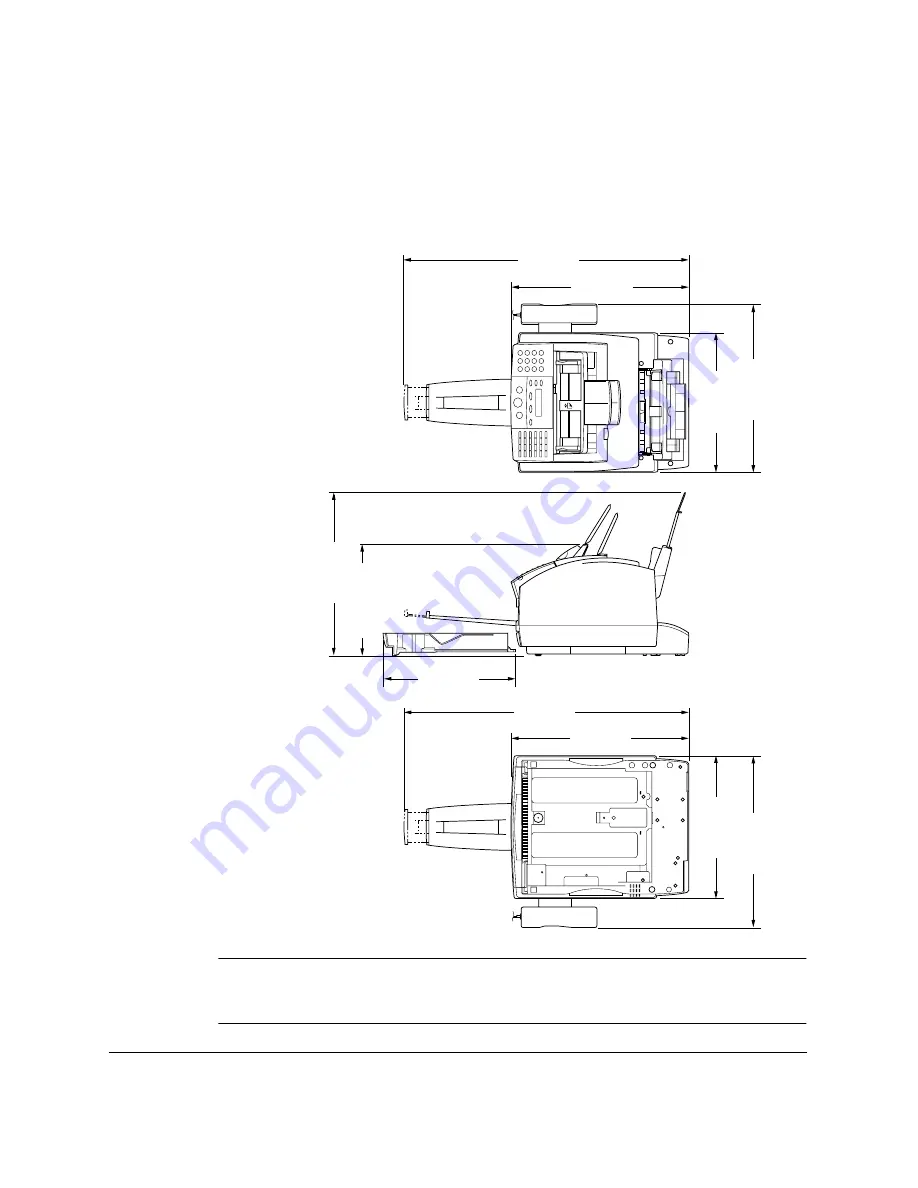
2-4
Setting Up Your LASER CLASS 2060P
Chapter 2
Dimensions
Make sure the location you choose provides enough space around the
LASER CLASS 2060P for adequate ventilation, and to allow paper to flow
freely into and out of the unit. The figure below shows the minimum
space required for the unit.
If you need help installing your LASER CLASS 2060P or have any
questions about it, please contact your local authorized Canon Facsimile
Dealer.
30”
(773 mm)
19”
(483 mm)
14.9”
(380 mm)
18.1”
(460 mm)
17.6”
(448 mm)
11.95”
(303.5 mm)
TOP VIEW
SIDE VIEW
BOTTOM VIEW
30”
(773 mm)
19”
(483 mm)
14.2”
(361 mm)
14.9”
(380 mm)
18.1”
(460 mm)
N
Содержание Laser Class 2060P
Страница 1: ......
Страница 12: ...xii Preface ...
Страница 20: ...xx Contents ...
Страница 82: ...2 48 Setting Up Your LASER CLASS 2060P Chapter 2 ...
Страница 112: ...4 18 Paper Handling Chapter 4 ...
Страница 144: ...5 32 Speed Dialing Chapter 5 ...
Страница 202: ...7 22 Receiving Faxes Chapter 7 ...
Страница 224: ...9 14 Setting Up and Using Polling Chapter 9 ...
Страница 248: ...12 16 Reports and Lists Chapter 12 ...
Страница 322: ...15 18 The Menu System Chapter 15 ...
Страница 332: ...A 10 Specifications Appendix ...
Страница 356: ...I 12 Index ...
Страница 357: ...Index I 13 Index ...
Страница 358: ...I 14 Index ...
















































