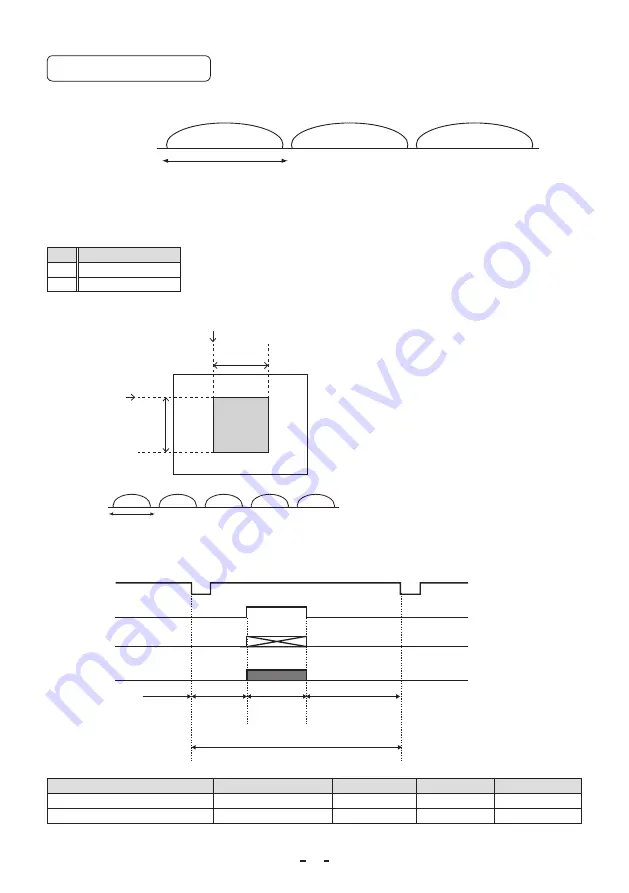
2B996-016JA
32
7� 5 Partial Scanning
Partial Scanning OFF (All pixels scanning)
The independent signals of all pixels are output from DIGITAL connector.
Video interval
image
NORMAL:1/124s (586H) , FAST:1/150s (586H)
Partial Scanning ON
The pixel signal of the specified area is output from the DIGITAL terminal.
In the PART EXT mode, the partial scanning and all the pixels scanning can be switched by the DIGITAL terminal
(CC2: partial scanning control signal).
CC2
Scanning mode
‘L’
Partial scanning
‘H’
All pixels scanning
You can set the specified area by using 4 parameters.
Video interval
image
NORMAL : (ROIVW+42H)/(72.794 kHz×1000)s
FAST
: (ROIVW+42H)/(88.393 kHz×1000)s
* ROIVW : The value set for vertical width in partial scanning.
Vertical
width
(ROIVW)
Vertical start
position
(ROIVS)
Horizontal width
(ROIHW)
Horizontal start position(ROIHS)
Video Timing
(Internal VD)
FVAL
One vertical scan interval
A
LVAL,
DVAL
RGB data
(video interval image)
Blanking interval
B
Video interval
C
Blanking interval
D
Mode
One vertical scan interval A Blanking interval B Video interval C Blanking interval D
Vertical partial scanning ON
ROIVW+42H
11H
ROIVW
31H
Vertical partial scanning OFF
586H
13H
540H
33H
*
ROIVW: The value set for vertical width in partial scanning.
Содержание JCT-TF5G
Страница 39: ...2B996 016JA 39 ...









































