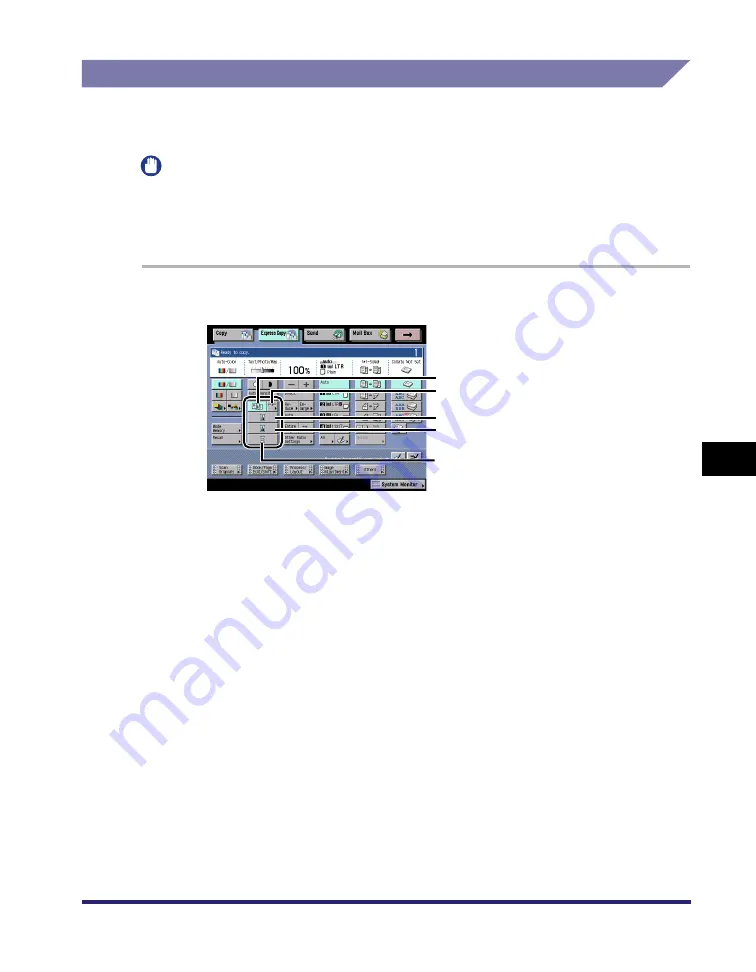
Making a Copy With the Express Copy Basic Features Screen
7-11
7
Using the Express Cop
y
Ba
sic
F
e
atures Scre
en
Selecting Image Quality
For instructions on this procedure using the Regular Copy Basic Features screen,
see "Original Type Selection," on p. 3-3.
IMPORTANT
If you make copies of an original containing half-tones, such as a printed photograph,
moiré or screen clash may occur. If this happens, you can soften this moiré effect by
using the Sharpness mode. (See "Making Sharp Contrast Copies (Sharpness)," on p.
7-81.)
1
Select the image quality ([Text], [Text/Photo], or [Photo]).
●
If you want to adjust the text/photo/map processing priority level:
❑
Press [Priority Level]
➞
[Text Priority] or [Photo Priority] to adjust the degree of
priority for text or photo images.
Details of each item are shown below.
[Text Priority]:
Priority is given to the faithful reproduction of text.
[Photo Priority]:
Priority is given to the faithful reproduction of photos/images,
with as little moiré effect as possible.
Text/Photo/Map Mode
Priority Level
Photo Mode
Printed Image Mode
Text mode
Содержание imageRUNNER C3480
Страница 2: ......
Страница 3: ...Color imageRUNNER C3480 C3480i C3080 C3080i C2550 Copying and Mail Box Guide 0 Ot...
Страница 22: ...xx...
Страница 292: ...Storing Scanned Originals with Copy Settings in a User Inbox 4 114 4 Special Copying and Mail Box Features...
Страница 316: ...Sending a Document 6 14 6 Sending and Receiving Documents Using the Inboxes...
Страница 377: ...Book Page Edit Shift Settings 7 61 7 Using the Express Copy Basic Features Screen 3 Press Done...
Страница 446: ...Index 9 20 9 Appendix...
Страница 447: ......






























