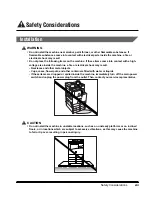Table of Contents
ix
If Memory Becomes Full During Scanning . . . . . . . . . . . . . . . . . . . . . . . 6-30
Service Call Message . . . . . . . . . . . . . . . . . . . . . . . . . . . . . . . . . . . . . . . . 6-31
To Contact Your Service Representative . . . . . . . . . . . . . . . . . . . . . . . . 6-31
When the Power Does Not Turn On (Checking the Breaker) . . . . . . . . . 6-34
Chapter 7
Handling Options
System Configuration . . . . . . . . . . . . . . . . . . . . . . . . . . . . . . . . . . . . . . . . . 7-3
Cassette Feeding Unit-W1 . . . . . . . . . . . . . . . . . . . . . . . . . . . . . . . . . . . . . 7-4
Parts and Their Functions . . . . . . . . . . . . . . . . . . . . . . . . . . . . . . . . . . . . 7-4
Clearing Paper Jams in the Cassette Feeding Unit-W1 . . . . . . . . . . . . . 7-5
Paper Deck-L1 . . . . . . . . . . . . . . . . . . . . . . . . . . . . . . . . . . . . . . . . . . . . . . . 7-9
Parts and Their Functions . . . . . . . . . . . . . . . . . . . . . . . . . . . . . . . . . . . . 7-9
Clearing Paper Jams in the Paper Deck-L1. . . . . . . . . . . . . . . . . . . . . . 7-10
Loading Paper in the Paper Deck . . . . . . . . . . . . . . . . . . . . . . . . . . . . . 7-12
Envelope Feeder Attachment-B1 . . . . . . . . . . . . . . . . . . . . . . . . . . . . . . . 7-15
Parts and Their Functions . . . . . . . . . . . . . . . . . . . . . . . . . . . . . . . . . . . 7-15
How to Use the Envelope Feeder Attachment. . . . . . . . . . . . . . . . . . . . 7-16
Before Loading the Envelopes. . . . . . . . . . . . . . . . . . . . . . . . . . . . . . . . 7-17
Loading Envelopes . . . . . . . . . . . . . . . . . . . . . . . . . . . . . . . . . . . . . . . . 7-19
Adjusting the Envelope Feeder Attachment to Hold a Different
Type of Envelope . . . . . . . . . . . . . . . . . . . . . . . . . . . . . . . . . . . . . . . . . . 7-23
Feeder (DADF-H1) . . . . . . . . . . . . . . . . . . . . . . . . . . . . . . . . . . . . . . . . . . . 7-27
Parts and Their Functions . . . . . . . . . . . . . . . . . . . . . . . . . . . . . . . . . . . 7-27
Clearing Paper Jams in the Feeder . . . . . . . . . . . . . . . . . . . . . . . . . . . . 7-28
Replacing the Stamp Cartridge (When the Fax Function Is Installed). . 7-32
Finisher-J1 . . . . . . . . . . . . . . . . . . . . . . . . . . . . . . . . . . . . . . . . . . . . . . . . . 7-34
Parts and Their Functions . . . . . . . . . . . . . . . . . . . . . . . . . . . . . . . . . . . 7-34
Finishing Functions . . . . . . . . . . . . . . . . . . . . . . . . . . . . . . . . . . . . . . . . 7-35
Clearing Paper Jams in the Finisher-J1. . . . . . . . . . . . . . . . . . . . . . . . . 7-37
Replacing the Staple Case in the Stapler Unit . . . . . . . . . . . . . . . . . . . 7-40
Removing Jammed Staples from the Stapler Unit. . . . . . . . . . . . . . . . . 7-43
Consumables. . . . . . . . . . . . . . . . . . . . . . . . . . . . . . . . . . . . . . . . . . . . . 7-46
Saddle Finisher-G1/Puncher Unit-K1 . . . . . . . . . . . . . . . . . . . . . . . . . . . 7-47
Parts and Their Functions . . . . . . . . . . . . . . . . . . . . . . . . . . . . . . . . . . . 7-47
Finishing Functions . . . . . . . . . . . . . . . . . . . . . . . . . . . . . . . . . . . . . . . . 7-48
Clearing Paper Jams in the Saddle Finisher-G1 . . . . . . . . . . . . . . . . . . 7-52
Clearing Paper Jams in the Saddle Stitcher Unit. . . . . . . . . . . . . . . . . . 7-54
Removing Jammed Staples from the Stapler Unit. . . . . . . . . . . . . . . . . 7-58
Replacing the Staple Case in the Stapler Unit . . . . . . . . . . . . . . . . . . . 7-63
Clearing Paper Jams in the Puncher Unit . . . . . . . . . . . . . . . . . . . . . . . 7-67
Removing Punch Waste . . . . . . . . . . . . . . . . . . . . . . . . . . . . . . . . . . . . 7-70
Consumables. . . . . . . . . . . . . . . . . . . . . . . . . . . . . . . . . . . . . . . . . . . . . 7-72
Inner 2way Tray-A1 . . . . . . . . . . . . . . . . . . . . . . . . . . . . . . . . . . . . . . . . . . 7-73
Содержание imageRUNNER 3300
Страница 32: ......
Страница 112: ......
Страница 162: ......
Страница 327: ...7 Copy Tray F1 7 79 Handling Options NOTE Open the auxiliary tray when copying on large size paper...
Страница 340: ......
Страница 350: ...8 Relation of Original Orientation and Paper Orientation 8 10 Appendix When you want to Set the Left side Stapling...
Страница 364: ......
Страница 365: ......