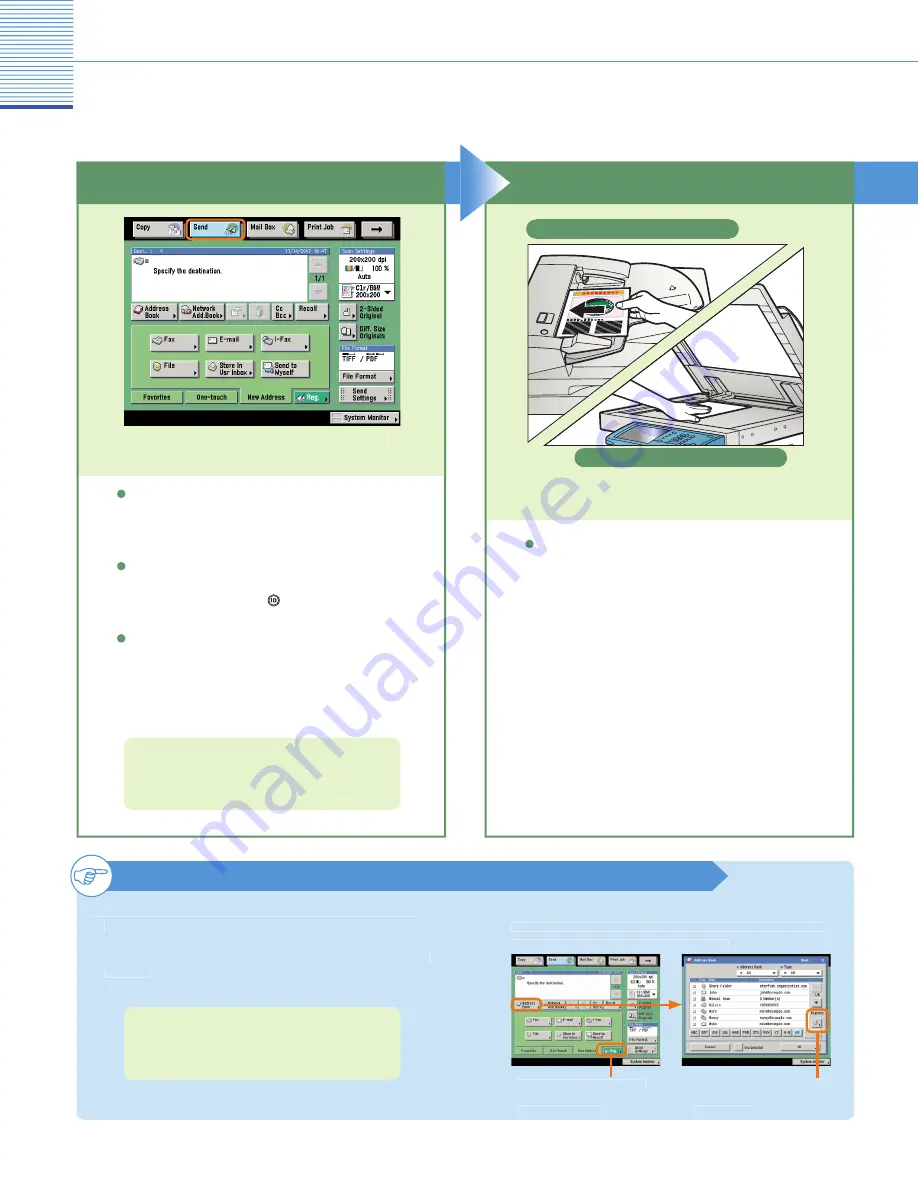
23
Sending/Facsimile Functions
Sending a Document (E-mail, I-fax, File Server)
The following is an explanation of the basic procedure for sending a document. For more detailed procedures, see the
references in each procedure.
Press [Send] to switch to the Send function.
The function key for the sending and fax functions
differs according to the installed options. It may be
displayed as [Send] or [Fax]. For more information,
see e-Manual > Basic Operations.
If the Department ID Management screen is
displayed, enter the [Department ID] and [Password].
After entering them, press
(Log In/Out) on the
touch panel.
If Department ID Management or the SSO-H login
service is set, it is necessary to enter and ID and
password. (If an optional card reader is attached,
insert a control card.)
For more information, see e-Manual > Basic
Operations.
When placing originals on the platen glass, make
sure to close the feeder/platen cover after placing
your originals.
Place your originals.
Placed on the platen glass
Registering Destinations
In order to be able to select a destination using the
address book, one-touch buttons, or favorites buttons,
it is necessary to register the destination in advance.
Register destinations using the Additional Functions
screen.
The Register button on the Send Basic Features screen
and the Address Book screen is a shortcut to the Additional
Functions screen for storing destinations.
For more information on registering destinations
in the address book, one-touch buttons, or
favorites buttons, see p. 37 and p. 38.
[Reg.] on the Send Basic
Features screen
[Register] on the Address
Book screen
Placed in the feeder
Place Your Originals
Preparations






























