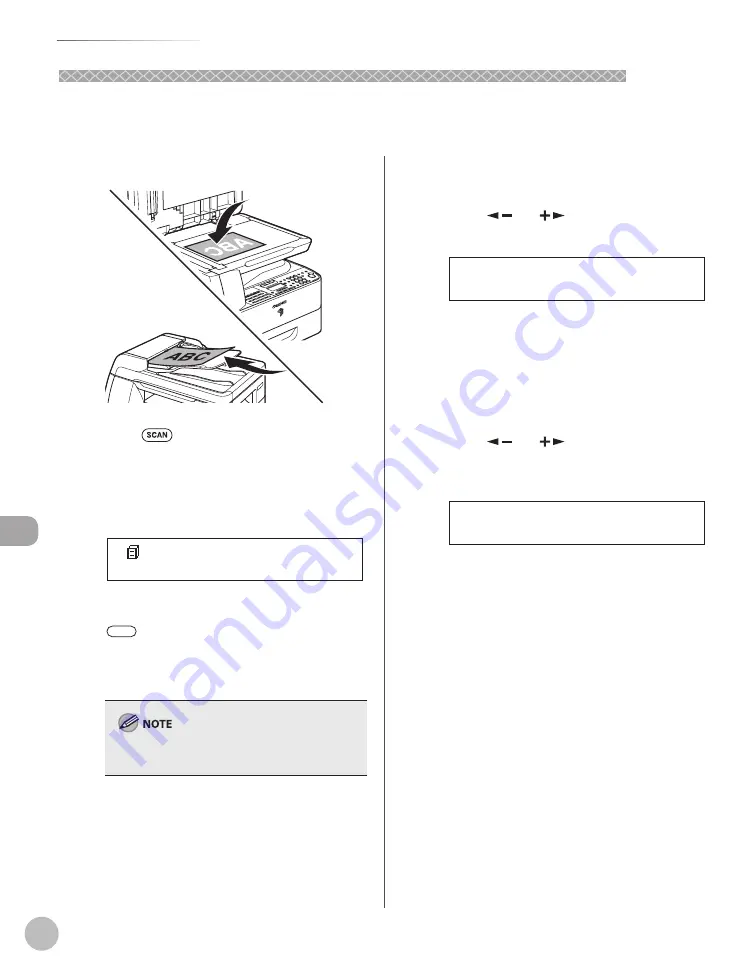
S
canning
8-6
Basic Scanning Operations
Scanning Documents to a File Server (
Scanning Documents to a File Server (imageRUNNER 1025iF
imageRUNNER 1025iF Only)
Only)
This section describes the basic procedure for sending scanned documents to a computer that acts as a fi le
server on a network.
1
Place your originals.
2
Press
[SEND].
The SEND indicator lights up and the machine
enters the scan standby mode.
3
Specify the fi le server’s address.
[ 0 5 ] S e r v e r 1
= F T P s e r v e r
Ex.
You can specify the fi le server addresses only
with one-touch keys, coded dial codes, or
[Address Book].
For information on how to specify the fi le
server’s address, see “Specifying Destinations
(Scan to File Server),” in the e-Manual.
If you want to start sending without adjusting the
optional send settings, skip to step 9.
4
Press [OK].
5
Press [
] or [
] to select the fi le
format, then press [OK].
P D F
F I L E F O R M A T
File server (FTP and SMB): <PDF>, <TIFF (B&W)>,
<PDF (COMPACT)>, <JPEG>
<PDF>, <TIFF (B&W)>: Select for sending images
in black-and-white.
<PDF (COMPACT)>, <JPEG>: Select for sending
color images.
6
Press [
] or [
] to select <ON> or
<OFF> for <DIVIDE INTO PAGES>, then
press [OK].
O N
D I V I D I N T O P A G E S
If you have selected <JPEG> in step 5, this
setting is not available.
<DIVIDE INTO PAGES> is automatically set to
<ON> when sending documents in JPEG
format.
<OFF>: Sends multiple images as a single fi le
without dividing them.
<ON>: Separates multiple images and send
them as separate fi les.
Содержание imageRUNNER 1025
Страница 90: ...Copying 4 3 Overview of Copy Functions p 4 17 p 4 19 p 4 25 ...
Страница 93: ...Copying 4 6 Canceling Copy Jobs 5 Press Stop to return to the standby mode ...
Страница 118: ...Copying 4 31 Erasing Shadows Lines Platen Glass C D A B A LEFT B RIGHT C TOP D BOTTOM ...
Страница 123: ...Copying 4 36 ...
Страница 126: ...Fax imageRUNNER 1025iF Only 5 3 Overview of Fax Functions p 5 21 p 5 31 p 5 34 p 5 39 p 5 63 p 5 60 ...
Страница 193: ...Fax imageRUNNER 1025iF Only 5 70 ...
Страница 196: ...E Mail imageRUNNER 1025iF Only 6 3 Overview of E Mail Functions ...
Страница 201: ...E Mail imageRUNNER 1025iF Only 6 8 ...
Страница 204: ...Printing 7 3 Overview of the Print Functions p 7 7 p 7 10 p 7 9 ...
Страница 216: ...Scanning 8 3 Overview of the Scanner Functions ...
Страница 231: ...Settings from a PC 10 6 ...
Страница 265: ...12 16 Maintenance ...
Страница 315: ...14 32 Machine Settings ...






























