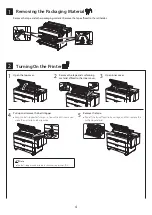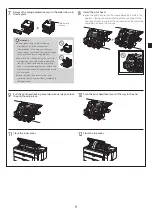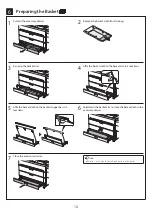4
1
Removing the Packaging Material
Remove the tape and other packaging material. Remove the tape affixed to the roll holder.
2
Turning On the Printer
1
Open the top cover.
2
Remove the tape and cushioning
material affixed to the inner cover.
3
Open inner cover.
4
Pull up and remove the belt stopper.
●
Keep the belt stopper for future use. You will need it in case you
move the printer to another location.
Note
●
The belt stopper can be stored in the accessory drawer. (P.15)
5
Remove the tape.
●
Peel off the tape affixed to the carriage, and then remove the
cushioning material.
Содержание imagePROGRAF TZ-30000
Страница 2: ......