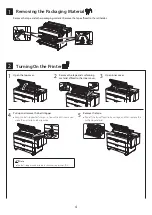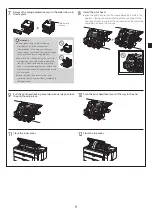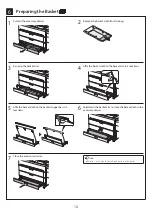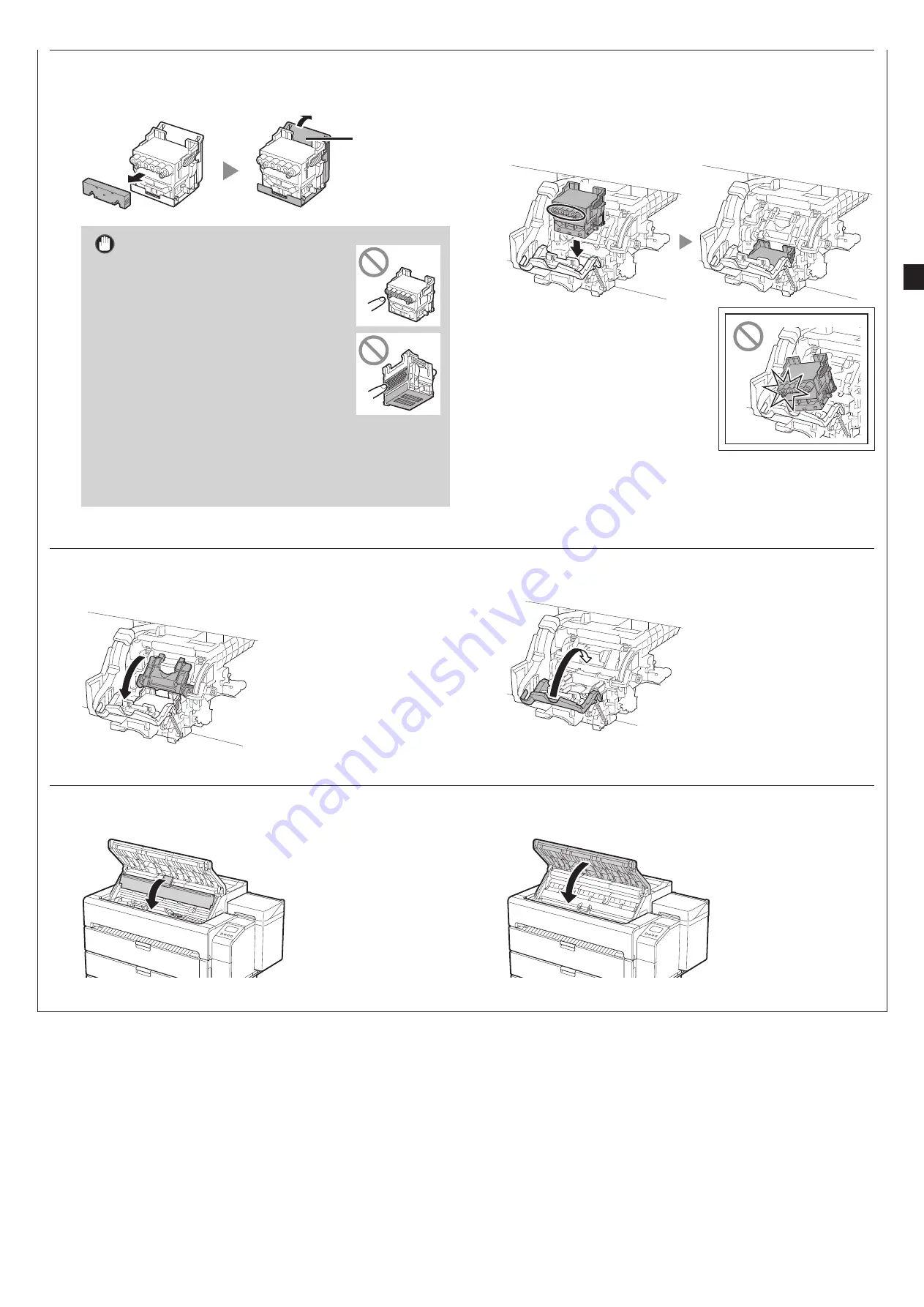
9
7
Remove the orange protective caps in the order shown in
the diagram.
Hold here to
remove
Important
●
Do not touch the part that was being
protected by the protective cap (part
shown shaded in the diagram) under any
circumstances. Touching it may cause damage
to the print head or printing problems.
●
The print head is filled with ink. Be careful to
avoid getting your clothes and surrounding
items dirty when removing the protective
caps. It is recommended that you remove the
protective caps above the bag that contained
the print head.
●
Do not reattach the protective caps after
removing them. Dispose of them according to
local regulations.
8
Install the print head.
●
Align the print head so that the area enclosed by a circle in the
diagram is facing you, and carefully push the print head firmly
into the printer, ensuring that the part covered by the protective
caps does not touch the carriage.
9
Pull the print head locking cover down toward you to lock
the print head in place.
10
Push the print head lock lever all the way to the end.
11
Close the inner cover.
12
Close the top cover.
Содержание imagePROGRAF TZ-30000
Страница 2: ......