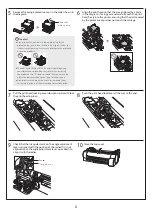5
3
Turning On the Printer
1
Insert the power cord into the power connector on the
side of the printer.
2
Connect the power cord to the power outlet.
3
Turn on the printer.
4
When the language selection screen appears on the touch
screen, select a language. Then, if the screen for selecting
a time zone appears, select your region.
5
Check the content displayed on the touch screen and
select
OK
and then
Next
.
Содержание imagePROGRAF TA-20
Страница 13: ...Memo ...
Страница 25: ...Note ...
Страница 37: ...Notas ...
Страница 49: ...Notas ...