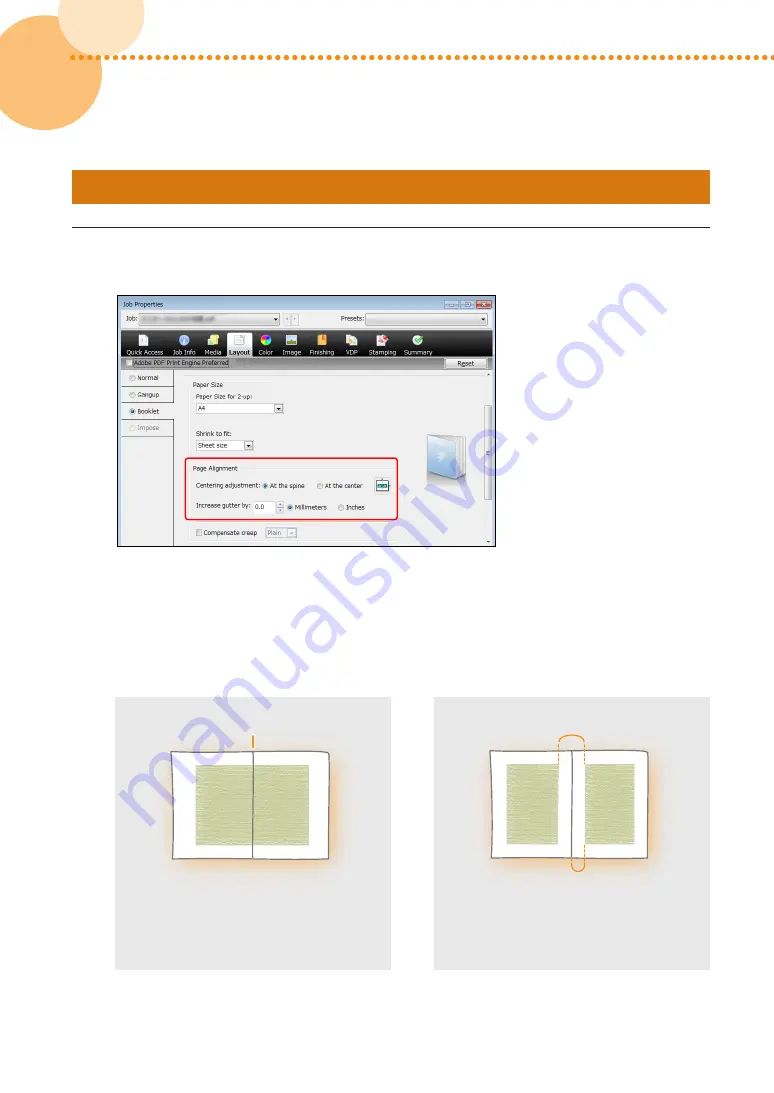
48
imagePRESS C10000VP/C8000VP
imagePRESS C10000VP/C8000VP
49
48
Step 2 Confirming the Position of Text and Images on the Page
1
Confirm the settings for <Centering adjustment> and <Increase gutter by> under <Page
Alignment>�
If parts of images or text are hidden by the binding
If you select <At the spine> for <Centering adjustment>, be sure that '0�0' is not set for <Increase gutter by>�
If '0�0' is set, the print position of each page is aligned to the center of the paper without a gutter� When the
pages are stitched together, the printed image and text may be hidden� Be sure to specify an appropriate
value for <Increase gutter by>� For example, if you set '4�0' (mm), the images and text on both the left and right
pages are moved 2 mm toward the fore-edges�
If you select <At the spine> for <Centering
adjustment>, and set '4.0' (mm) for <Increase gutter
by>
4 mm
2 mm
Binding Position
If you select <At the spine> for <Centering
adjustment>, and set '0.0' for <Increase gutter by>
Содержание imagePRESS C10000VP
Страница 2: ......






























