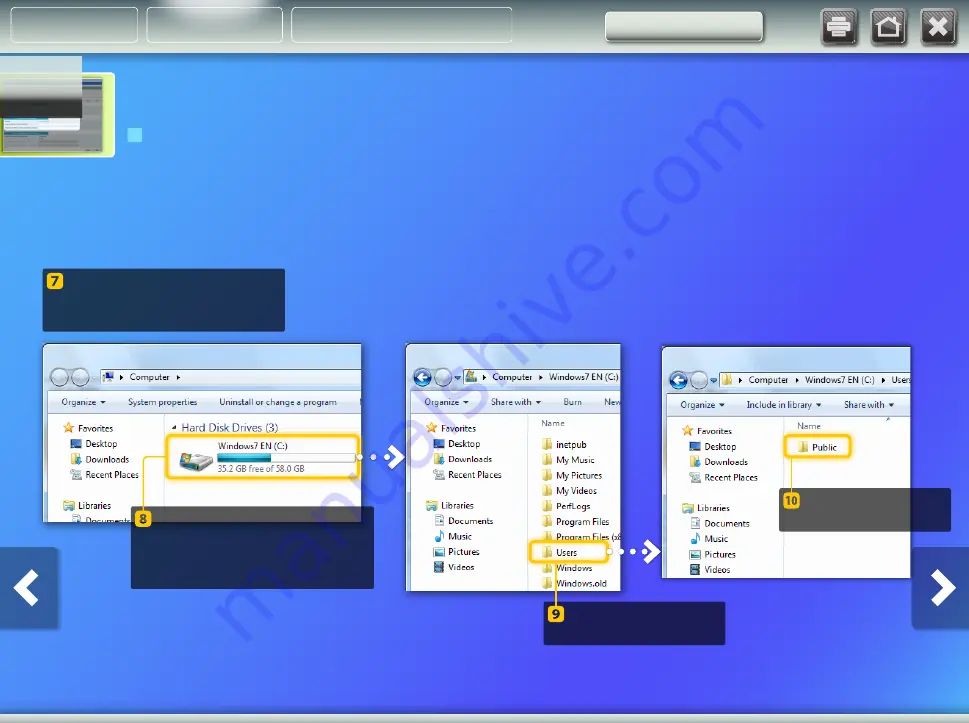
Windows 7
Setting up file sharing
Open the hard disk drive
where Windows 7 is installed
(usually C: Drive).
Open the Users
folder.
Open the Public
folder.
On the Windows taskbar, click
[Start], then select [Computer].
Creating a shared folder
Storing documents
About Buttons
Outline
Setting Up