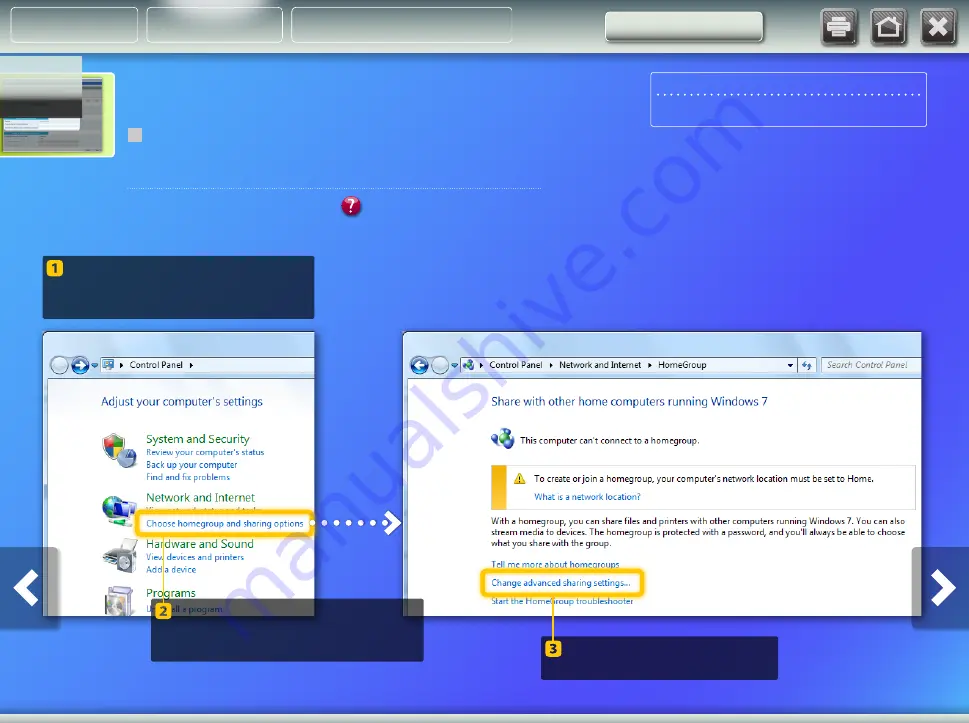
NOTE
If the [User Account Control] dialog box appears during the
procedure, click [Yes].
Windows 7
Setting up file sharing
Click [Change advanced
sharing settings].
On the Windows taskbar, click the
[Start] icon, then select [Control
Panel].
Creating a shared folder
This section explains how to set up file sharing using the Public
folder.
Under [Network and Internet], click
[Choose homegroup and sharing
options].
What is the Public folder? >>>
Storing documents
About Buttons
Outline
Setting Up
























