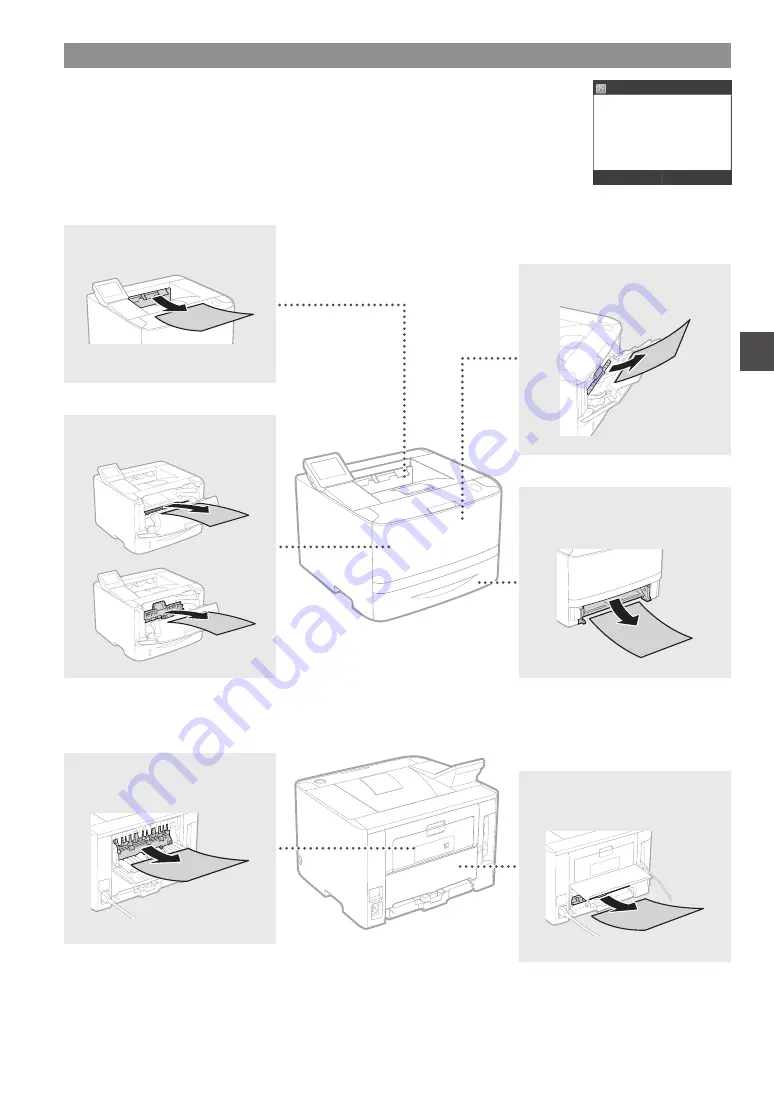
19
Fr
Élimination des bourrages papier
Lorsque l'écran suivant s'affiche, cela signifie qu'un bourrage de papier s'est produit dans le
chargeur ou l'appareil. Suivez les instructions à l'écran pour retirer le document ou le papier coincé.
Seules les zones où un bourrage de papier risque de se produire sont indiquées dans ce manuel.
Pour en savoir plus sur chacune des fonctions, reportez-vous au manuel électronique.
Bourrage papier.
Suivant
Appuyer sur [Suivant] pour
afficher la procédure.
Face arrière
Face arrière
À l'intérieur du capot avant
Cassette à papier
(de l'unité principale)
Bac multifonctions
Réceptacle de sortie
Содержание imageclass LBP251dw
Страница 3: ...3 Remove all the tape 1 2 1 2...
Страница 4: ...4 Installing the Printer...
Страница 5: ...5 For A5 or larger paper size For paper size smaller than A5 a b b a b a Fill paper up to here...
Страница 6: ...6 Installing the Printer Paper Feeder Unit PF 44 Option...
Страница 78: ...78 Ru 2 1 LBP253x LBP252dw LBP251dw 2 1 2 1 DVD Canon Windows Mac OS Mac DVD Mac OS Canon...
Страница 79: ...79 Ru...
Страница 80: ...80 Ru...
Страница 108: ...108 Ar LBP253x LBP252dw LBP251dw DVD Canon Windows Mac Mac DVD Mac Canon...
Страница 109: ...109 Ar...
Страница 110: ...110 Ar...
Страница 111: ...111...
















































