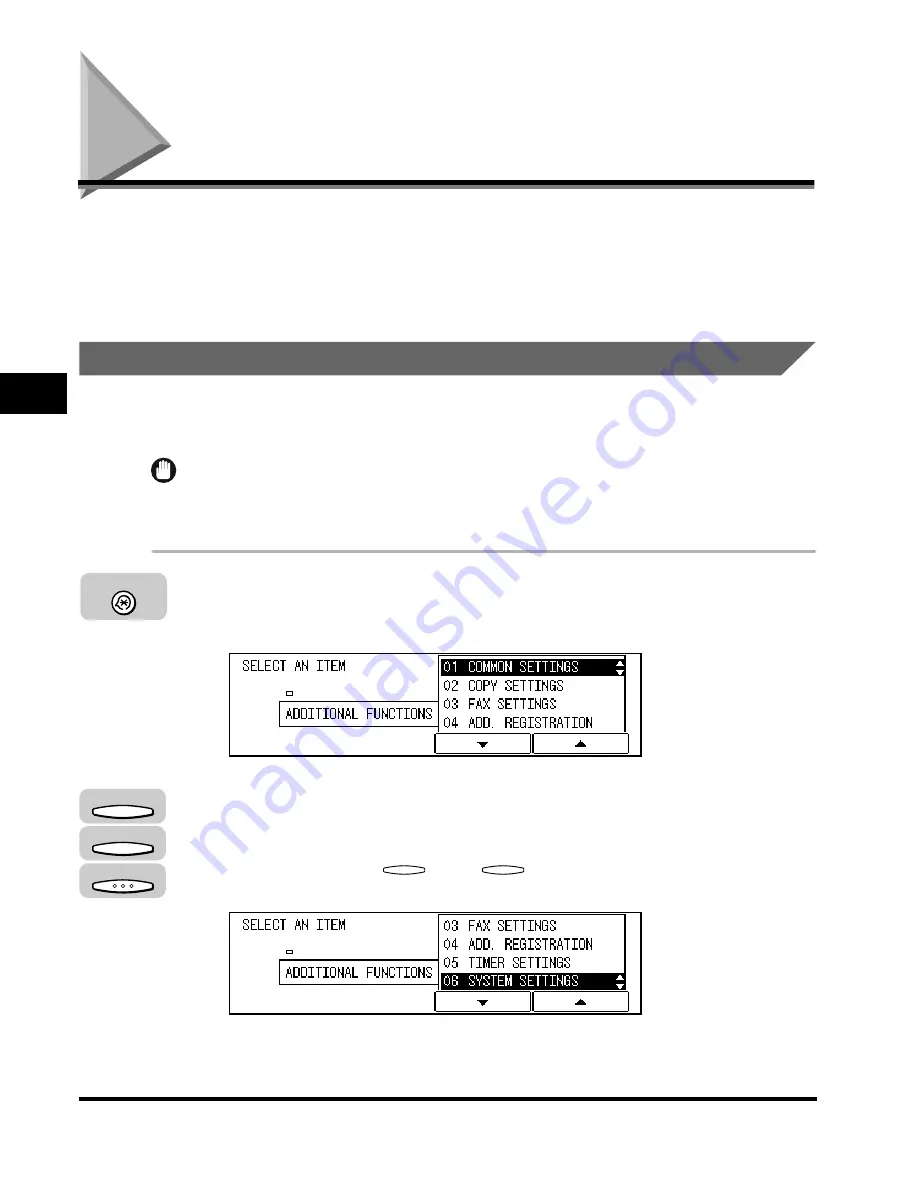
Checking Settings
4-2
Chec
king Settings and Register
ing Destinations
4
Checking Settings
This section describes how to check the settings of the IP address, network, and
mail account.
You can check the settings with the machine's display or by printing the user data
list.
Checking the IP Address
You can check the currently operating IP address, subnet mask, default gateway,
etc., on the machine's display.
IMPORTANT
If you change settings, the new settings will become effective when the machine is
restarted after the procedure.
1
Press [Additional Functions].
The ADDITIONAL FUNCTIONS menu appears.
2
Press [F3] (
▼
) or [F4] (
▲
) to highlight <06 SYSTEM
SETTINGS>
➞
press [OK].
Each time you press
(
▼
) or
(
▲
), the next or previous menu option
becomes highlighted.
The SYSTEM SETTINGS menu appears.
F3
F4
Additional Functions
F3
F4
OK
Содержание ImageCLASS 2300
Страница 1: ......
Страница 2: ...imageCLASS 2300 Sending Guide 0 Ot ...
Страница 7: ...6 Error Code Table 6 5 Glossary 6 9 Index 6 13 ...
Страница 9: ...8 Function Keys Key icon Key Function Example Press F3 DENSITY Press F4 F3 F4 ...
Страница 11: ...10 ...
Страница 15: ...Preparation Before Use 1 4 Overview 1 ...
Страница 33: ...Setting the Network 2 18 Setting the Network 2 ...
Страница 83: ...Setting to Receive Mail Via a POP3 Server 3 50 Setting Up a Mail Account 3 ...
Страница 139: ......






























