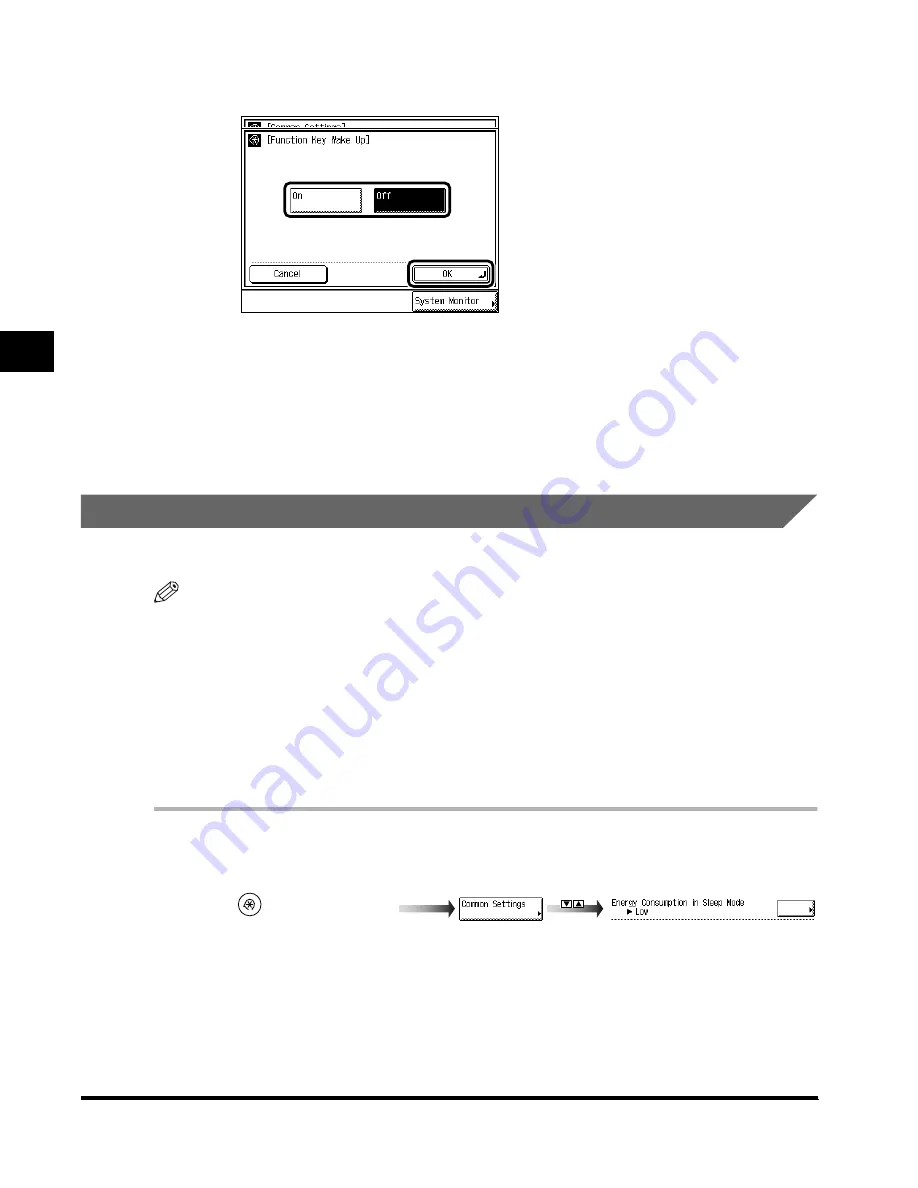
3
Setting Specifications That Are Common to Each Function (Common Settings)
3-18
Selecting and Stor
ing Settings to Suit y
our Needs
2
Select “On” or “Off,” and press “OK.”
3
Press “Done.”
Repeat this procedure.
The specified mode is set and the display returns to the Basic Features Screen.
Setting the Energy Consumption in the Sleep Mode
You can set the amount of energy consumed when the machine is in the Sleep mode.
NOTE
•
In the following cases, the energy consumption when the machine enters the Sleep mode is
“High” regardlles of this setting. For details such as setting each function, see the Facsimile
Guide, the Network Guide, or the Printer Guide.
- “Function Keys”: On
- “TCP/IP Settings”
→
“IP Address Settings”
→
“Enable DHCP”: On
- “NetWare Settings”: On
- Apple Talk Settings”: On
- When the time is specified, or when a transmission job is reserved, with the FAX Board attached
•
The default setting is “Low.”
1
Call up the desired screen as follows:
(Additional Functions)
Energy Consumption in Sleep Mode
E1L_US_U_.book-INDEX Page 18 Wednesday, May 23, 2001 11:40 PM






























