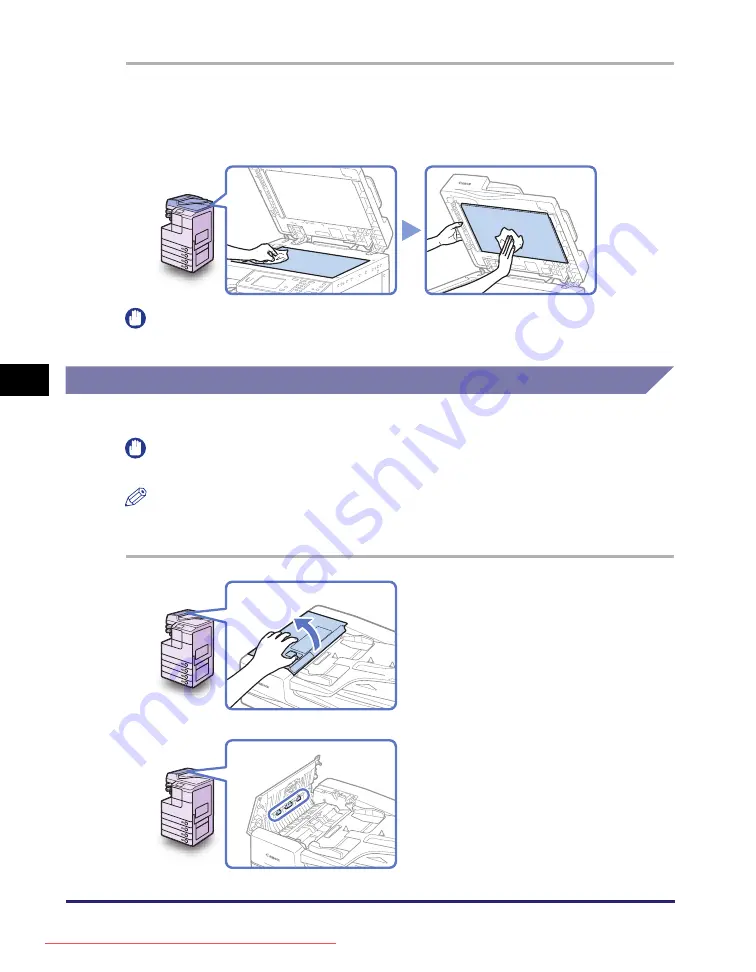
Routine Cleaning
5-14
R
o
u
tin
e Ma
in
te
na
nc
e
5
1
Clean the platen glass and the underside of the feeder/platen
cover with a water-moistened cloth, and then wipe them clean with
a soft, dry cloth.
IMPORTANT
Do not dampen the cloth too much, as excess water may damage the machine.
Feeder Scanning Area and Rollers
Clean the feeder scanning area and rollers regularly as described below.
IMPORTANT
Do not dampen the cloth too much, as excess water may damage the machine.
NOTE
The Feeder (DADF-AA1/-AB1) is optional for the imageRUNNER 2545/2535/2530/
2525/2520.
1
Open the feeder cover.
2
Clean the rollers (a total of three
places) inside the feeder cover
with a water-moistened cloth.
Then, wipe the area with a soft,
dry cloth.
Spin the rollers with your hand while
cleaning them.
Содержание image runner 2545i
Страница 8: ...vii Chapter 7 Appendix Available Paper Stock 7 2 Index 7 4 Downloaded from ManualsPrinter com Manuals...
Страница 163: ...Branchement des c bles 1 14 Installation de la machine 1 Downloaded from ManualsPrinter com Manuals...
Страница 223: ...Consommables 5 22 Entretien p riodique 5 Downloaded from ManualsPrinter com Manuals...
Страница 252: ...vii Kapitel 7 Anhang Geeignetes Druck Kopiermaterial 7 2 Index 7 4 Downloaded from ManualsPrinter com Manuals...
Страница 275: ...xxx Downloaded from ManualsPrinter com Manuals...
Страница 295: ...Arbeitsablauf beim Einrichten 2 8 Vor Inbetriebnahme des Systems 2 Downloaded from ManualsPrinter com Manuals...
Страница 313: ...Faxtreiber Software optional 3 18 Mitgelieferte CD ROMs 3 Downloaded from ManualsPrinter com Manuals...
Страница 378: ...vii Capitolo 7 Appendice Tipi di carta accettati 7 2 Indice analitico 7 4 Downloaded from ManualsPrinter com Manuals...
Страница 401: ...xxx Downloaded from ManualsPrinter com Manuals...
Страница 415: ...Collegamento dei cavi 1 14 Installazione della macchina 1 Downloaded from ManualsPrinter com Manuals...
Страница 423: ...Schema di configurazione 2 8 Prima di iniziare ad utilizzare la macchina 2 Downloaded from ManualsPrinter com Manuals...
Страница 441: ...Software Driver fax opzionale 3 18 CD ROM allegati 3 Downloaded from ManualsPrinter com Manuals...
Страница 477: ...Consumabili 5 22 Manutenzione ordinaria 5 Downloaded from ManualsPrinter com Manuals...
Страница 506: ...vii Cap tulo 7 Ap ndice Papel disponible 7 2 ndice alfab tico 7 4 Downloaded from ManualsPrinter com Manuals...
Страница 543: ...Conexi n de los cables 1 14 Instalaci n del equipo 1 Downloaded from ManualsPrinter com Manuals...
Страница 605: ...Consumibles 5 22 Mantenimiento peri dico 5 Downloaded from ManualsPrinter com Manuals...
Страница 628: ...Downloaded from ManualsPrinter com Manuals...
Страница 629: ...Downloaded from ManualsPrinter com Manuals...
















































