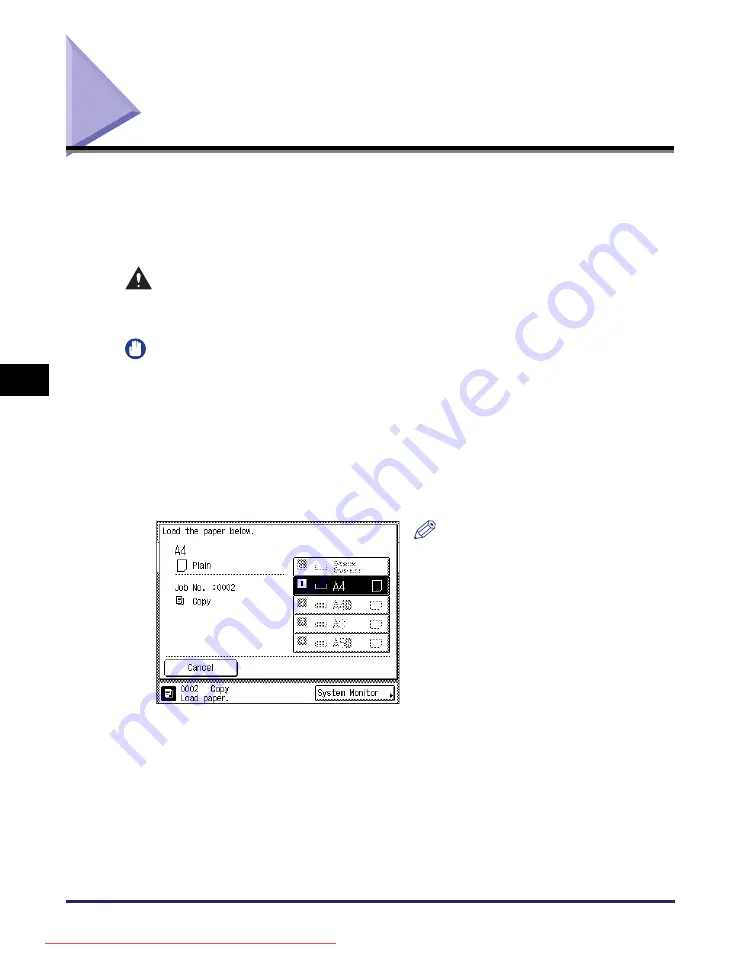
Paper Drawers
5-2
R
o
u
tin
e Ma
in
te
na
nc
e
5
Paper Drawers
This section describes how to load paper in the paper drawers.
When any of the paper drawers are empty, a message prompting you to load paper
may appear on the touch panel display, indicating which paper drawer needs
additional paper supply. To clear the message, load paper as described below.
CAUTION
Take care not to cut your hands on the edges of the paper when loading it into
the machine.
IMPORTANT
•
The paper sizes/types that can be loaded in the paper drawers are as follows:
- Size:
A4, A4R, A3, and A5R
- Type: Plain, Recycled, Color, and 3-hole punch
(See “Available Paper Stock,” on p. 7-2.)
•
With the optional Envelope Feeder Attachment-D1, the following envelopes can be
loaded in the Paper Drawer 2: No.10 (COM10), ISO-B5, Monarch, ISO-C5, and DL.
(See Chapter 4, “Optional Equipment,” in the
Reference Guide
.)
•
The number of available paper drawers may vary depending on the machine
configuration. (See “Available Features,” on p. xiii.)
NOTE
•
If paper runs out while printing is in
progress, the screen on the left
appears. The remaining prints are
automatically completed as soon as
you load the correct paper.
•
The screen on the left appears also
when the paper drawers are not fully
inserted in the machine.
Содержание image runner 2545i
Страница 8: ...vii Chapter 7 Appendix Available Paper Stock 7 2 Index 7 4 Downloaded from ManualsPrinter com Manuals...
Страница 163: ...Branchement des c bles 1 14 Installation de la machine 1 Downloaded from ManualsPrinter com Manuals...
Страница 223: ...Consommables 5 22 Entretien p riodique 5 Downloaded from ManualsPrinter com Manuals...
Страница 252: ...vii Kapitel 7 Anhang Geeignetes Druck Kopiermaterial 7 2 Index 7 4 Downloaded from ManualsPrinter com Manuals...
Страница 275: ...xxx Downloaded from ManualsPrinter com Manuals...
Страница 295: ...Arbeitsablauf beim Einrichten 2 8 Vor Inbetriebnahme des Systems 2 Downloaded from ManualsPrinter com Manuals...
Страница 313: ...Faxtreiber Software optional 3 18 Mitgelieferte CD ROMs 3 Downloaded from ManualsPrinter com Manuals...
Страница 378: ...vii Capitolo 7 Appendice Tipi di carta accettati 7 2 Indice analitico 7 4 Downloaded from ManualsPrinter com Manuals...
Страница 401: ...xxx Downloaded from ManualsPrinter com Manuals...
Страница 415: ...Collegamento dei cavi 1 14 Installazione della macchina 1 Downloaded from ManualsPrinter com Manuals...
Страница 423: ...Schema di configurazione 2 8 Prima di iniziare ad utilizzare la macchina 2 Downloaded from ManualsPrinter com Manuals...
Страница 441: ...Software Driver fax opzionale 3 18 CD ROM allegati 3 Downloaded from ManualsPrinter com Manuals...
Страница 477: ...Consumabili 5 22 Manutenzione ordinaria 5 Downloaded from ManualsPrinter com Manuals...
Страница 506: ...vii Cap tulo 7 Ap ndice Papel disponible 7 2 ndice alfab tico 7 4 Downloaded from ManualsPrinter com Manuals...
Страница 543: ...Conexi n de los cables 1 14 Instalaci n del equipo 1 Downloaded from ManualsPrinter com Manuals...
Страница 605: ...Consumibles 5 22 Mantenimiento peri dico 5 Downloaded from ManualsPrinter com Manuals...
Страница 628: ...Downloaded from ManualsPrinter com Manuals...
Страница 629: ...Downloaded from ManualsPrinter com Manuals...
















































