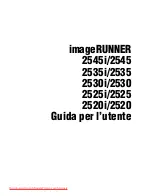x
Schermate utilizzate nel manuale
Le schermate utilizzate nel manuale possono differire da quelle effettive in base
alla configurazione dell’apparecchiatura.
I tasti e i pulsanti da premere o su cui fare clic sono contrassegnati con
,
come indicato di seguito.
Quando è possibile premere più tasti o fare clic su più pulsanti, tutti i tasti e i
pulsanti vengono evidenziati in questo modo. Selezionare i tasti o i pulsanti più
adatti alle proprie esigenze.
Abbreviazioni utilizzate nel manuale
In questo manuale i nomi dei prodotti sono abbreviati come segue:
Sistema operativo Microsoft Windows 2000:
Windows 2000
Sistema operativo Microsoft Windows XP:
Windows XP
Sistema operativo Microsoft Windows Vista:
Windows Vista
Sistema operativo Microsoft Windows 7:
Windows 7
Sistema operativo Microsoft Windows Server 2003:
Windows Server 2003
Sistema operativo Microsoft Windows Server 2008:
Windows Server 2008
Sistema operativo Microsoft Windows:
Windows
Содержание image runner 2545i
Страница 8: ...vii Chapter 7 Appendix Available Paper Stock 7 2 Index 7 4 Downloaded from ManualsPrinter com Manuals...
Страница 163: ...Branchement des c bles 1 14 Installation de la machine 1 Downloaded from ManualsPrinter com Manuals...
Страница 223: ...Consommables 5 22 Entretien p riodique 5 Downloaded from ManualsPrinter com Manuals...
Страница 252: ...vii Kapitel 7 Anhang Geeignetes Druck Kopiermaterial 7 2 Index 7 4 Downloaded from ManualsPrinter com Manuals...
Страница 275: ...xxx Downloaded from ManualsPrinter com Manuals...
Страница 295: ...Arbeitsablauf beim Einrichten 2 8 Vor Inbetriebnahme des Systems 2 Downloaded from ManualsPrinter com Manuals...
Страница 313: ...Faxtreiber Software optional 3 18 Mitgelieferte CD ROMs 3 Downloaded from ManualsPrinter com Manuals...
Страница 378: ...vii Capitolo 7 Appendice Tipi di carta accettati 7 2 Indice analitico 7 4 Downloaded from ManualsPrinter com Manuals...
Страница 401: ...xxx Downloaded from ManualsPrinter com Manuals...
Страница 415: ...Collegamento dei cavi 1 14 Installazione della macchina 1 Downloaded from ManualsPrinter com Manuals...
Страница 423: ...Schema di configurazione 2 8 Prima di iniziare ad utilizzare la macchina 2 Downloaded from ManualsPrinter com Manuals...
Страница 441: ...Software Driver fax opzionale 3 18 CD ROM allegati 3 Downloaded from ManualsPrinter com Manuals...
Страница 477: ...Consumabili 5 22 Manutenzione ordinaria 5 Downloaded from ManualsPrinter com Manuals...
Страница 506: ...vii Cap tulo 7 Ap ndice Papel disponible 7 2 ndice alfab tico 7 4 Downloaded from ManualsPrinter com Manuals...
Страница 543: ...Conexi n de los cables 1 14 Instalaci n del equipo 1 Downloaded from ManualsPrinter com Manuals...
Страница 605: ...Consumibles 5 22 Mantenimiento peri dico 5 Downloaded from ManualsPrinter com Manuals...
Страница 628: ...Downloaded from ManualsPrinter com Manuals...
Страница 629: ...Downloaded from ManualsPrinter com Manuals...