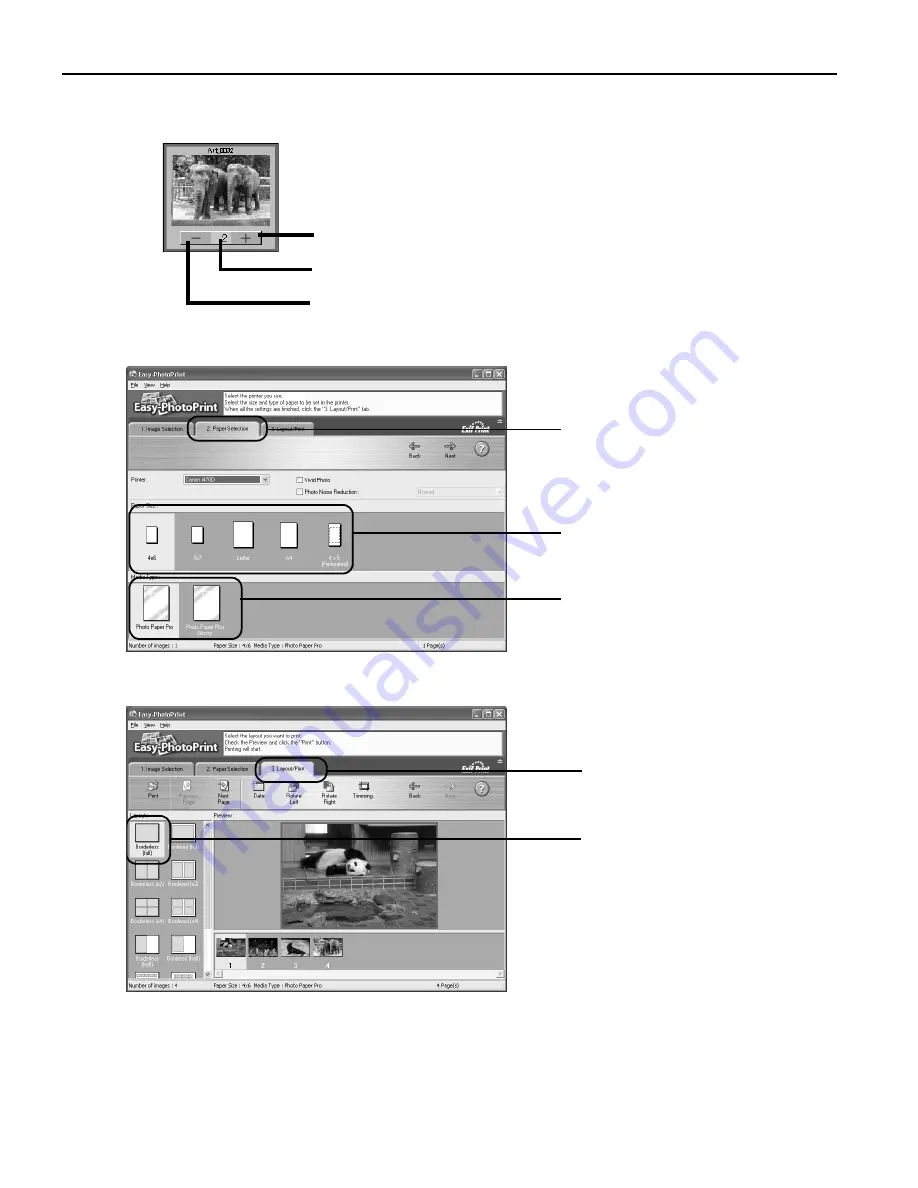
Advanced Printing
22
(2)
Click the [+]
[+]
[+]
[+] button on the thumbnail of the photograph you want to print and
specify the number of copies.
3
Select the paper.
4
Select the layout.
(3)
Load the media specified in the 2.Paper Selection
2.Paper Selection
2.Paper Selection
2.Paper Selection tab.
(4)
Click Print
Print.
Increases the number of copies.
Displays the specified number of copies.
Decreases the number of copies.
(1)
Click the 2.Paper
2.Paper
2.Paper
2.Paper
Selection
Selection
Selection
Selection tab.
(2)
Select the size of the
paper you use from
Paper Size
Paper Size
Paper Size
Paper Size.
(3)
Select the type of the
paper you use from
Media Type
Media Type
Media Type
Media Type.
(1)
Click the 3. Layout/
3. Layout/
3. Layout/
3. Layout/
Print tab.
(2)
Select Borderless (full)
Borderless (full)
Borderless (full)
Borderless (full).






























