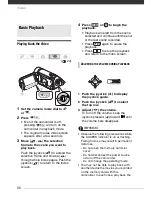Video
38
/
Movies
Photos
Recordings in the built-in
memory
Recordings on the memory
card
2 Select (
) the media (
/
only) and the recording type
(scenes or photos).
3 Return (
) to the index screen to
select the scene or photo.
Selecting Scenes by Recording Date
You can search for all the recordings
you made on a particular date (for
example, to find all the movies you shot
during a special event).
POINTS TO CHECK
Selecting scenes by recording date is
available only from the original movies
index screen.
Selecting from the List of Recordings
1
Open the original movies index
screen.
• From this index screen, you can
also press
to open the
index screen for Video Snapshot
scenes.
•
/
You can select the
scenes in the built-in memory or
on the memory card (
37
).
2
Open the list of recordings.
[
SCENE SEARCH]
[SELECT DATE]
• The list of recordings displays all
dates in which recordings were
made. An orange selection frame
appears on the day.
• The thumbnail shows a photo from
the first scene recorded on that
day. Below it will appear the
number of scenes recorded and
the total recording time for the
same day.
3
Change (
) the day and move
(
) to the month or year.
4
Change the other fields in the
same way to select the desired
date and press
.
The index screen will appear with the
selection frame on the first scene
recorded on the selected date.
Selecting from the Calendar Screen
1
Open the original movies index
screen.
(
24)
VIDEO SNAP
FUNC.
Содержание FS30
Страница 1: ......
Страница 23: ...Charging the Battery Pack 23 ...
Страница 56: ......
Страница 57: ...PUB DIE 0348 000 Digital Video Camcorder Instruction Manual ...
Страница 172: ...PUB DIE 0348 000 CANON INC 2010 ...
Страница 173: ......
Страница 183: ......
Страница 184: ......
Страница 185: ...canon o FS31 FS300 ...
Страница 189: ...Purchaser s NAME CITY ADDRESS STATE ZiP CODE l l PRINTED IN JAPAN ...