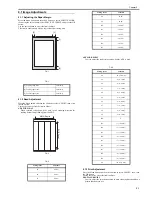Chapter 9
9-1
9.1 Image Adjustments
9.1.1 Adjusting the Paper Margin
0018-4998
Press the menu button and then the # button to select SERVICE MODE;
then, using the cursor button, select SERVICE'S CHOICE, and press the OK
button.
Use the cursor button to select the item to adjust.
This item is enabled only when a copier function is being used.
F-9-1
T-9-1
9.1.2 Read Adjustment
0018-5000
Press the Menu button and then the # button to select ADJUST; then, click
the OK button.
Useing the cursor, select the item to adjust.
ADF SUB ZOOM
When selected, reduction will be only in sub scanning direction for
reading documents picked up from the ADF.
F-9-2
T-9-2
ADF SUB REGIST
Use it to adjust the read start position when the ADF is used.
T-9-3
9.1.3 Print Adjustment
0018-5002
Press the Menu button and then the # button to select ADJUST; then, click
the OK button.
Useing the cursor, select the item to adjust.
PRN MAIN REGIST
Use it to adjust the print start position in main scanning direction when a
printer function is in use.
[1] Leading edge erase
2mm (0-5)
[2] Trailing edge erase
2mm (0-5)
[3] Vertical edge erase
2mm (0-5)
Setting value
Contents
95
98.0%
96
98.4%
97
98.8%
[1]
[2]
[3]
[3]
+
+
MAIN Regist
SUB Regist
98
99.2%
99
99.6%
100
100.0%
101
100.4%
102
100.8%
103
101.2%
104
101.6%
105
102.0%
Setting value
Contents
90
-10 (-5.0 mm)
91
-9 (-4.5 mm)
92
-8 (-4.0 mm)
93
-7 (-3.5 mm)
94
-6 (-3.0 mm)
95
-5 (-2.5 mm)
96
-4 (-2.0 mm)
97
-3 (-1.5 mm)
98
-2 (-1.0 mm)
99
-1 (-0.5 mm)
100
0
101
+1 (+0.5 mm)
102
+2 (+1.0 mm)
103
+3 (+1.5 mm)
104
+4 (+2.0 mm)
105
+5 (+2.5 mm)
106
+6 (+3.0 mm)
107
+7 (+3.5 mm)
108
+8 (+4.0 mm)
109
+9 (+4.5 mm)
110
+10 (+5.0 mm)
Setting value
Contents
Содержание FaxPhone L90
Страница 1: ...Feb 6 2008 Service Manual L90 L140 L160 L230 Series FAX L140 ...
Страница 2: ......
Страница 6: ......
Страница 12: ...Contents ...
Страница 13: ...Chapter 1 Introduction ...
Страница 14: ......
Страница 16: ......
Страница 23: ...Chapter 2 Document Feed and Exposure System ...
Страница 24: ......
Страница 26: ......
Страница 33: ...Chapter 3 Laser Exposure ...
Страница 34: ......
Страница 36: ......
Страница 38: ......
Страница 39: ...Chapter 4 Image Formation ...
Страница 40: ......
Страница 42: ......
Страница 44: ......
Страница 45: ...Chapter 5 Pickup and Feed System ...
Страница 46: ......
Страница 48: ......
Страница 53: ...Chapter 6 Fixing System ...
Страница 54: ......
Страница 56: ......
Страница 61: ...Chapter 7 External and Controls ...
Страница 62: ......
Страница 72: ......
Страница 73: ...Chapter 8 Maintenance and Inspection ...
Страница 74: ......
Страница 76: ......
Страница 80: ......
Страница 81: ...Chapter 9 Measurement and Adjustments ...
Страница 82: ......
Страница 84: ......
Страница 87: ...Chapter 10 Correcting Faulty Images ...
Страница 88: ......
Страница 90: ......
Страница 93: ...Chapter 11 Error Code ...
Страница 94: ......
Страница 95: ...Contents Contents 11 1 Error Code 11 1 11 1 1 Error Code 11 1 ...
Страница 96: ......
Страница 100: ......
Страница 101: ...Chapter 12 Service Mode ...
Страница 102: ......
Страница 104: ......
Страница 121: ...Chapter 13 Service Tools ...
Страница 122: ......
Страница 123: ...Contents Contents 13 1 Service Tools 13 1 13 1 1 Solvent Oil List 13 1 ...
Страница 124: ......
Страница 126: ......
Страница 127: ...Feb 6 2008 ...
Страница 128: ......