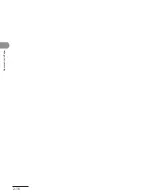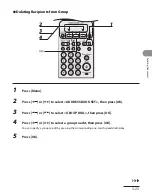3-11
Sending Documents
8
Enter the subaddress number you register (max. 20 digits) with the numeric
keys, then press [OK].
If you want to attach a subaddress to your send job, make sure that the recipient’s fax machine supports
ITU-T standard subaddresses.
S U B A D D R E S = 1 2 3 4 _
Ex.
9
Enter the password you register (max. 20 digits) with the numeric keys, then
press [OK].
Ex.
P A S S W O R D = 5 6 7 8 _
Содержание FaxPhone L90
Страница 53: ...Before Using the Machine 1 22 ...
Страница 69: ...Document and Paper 2 16 ...
Страница 81: ...Sending Documents 3 12 10 Press Stop Reset to return to the standby mode ...
Страница 115: ...Sending Documents 3 46 ...
Страница 121: ...Receiving Documents 4 6 ...
Страница 131: ...Copying 5 10 ...
Страница 187: ...Troubleshooting 8 24 ...
Страница 204: ...Appendix 10Appendix Specifications 10 2 General 10 2 Facsimile 10 3 Telephone 10 5 Copier 10 5 Printer 10 6 Index 10 7 ...