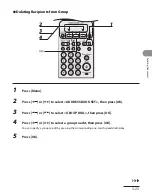3-31
Sending Documents
Using Coded Speed Dialing Codes
You can specify up to 100 recipients using coded speed dialing codes.
To use this feature, you must register recipients in coded speed dialing codes beforehand. (See “Storing/Editing
Address Book,” on p. 3-7.)
1
Set documents.
If you want to adjust the image quality and density, see “Scan Settings,” on p. 3-4.
2
Press [Coded Dial].
Содержание FaxPhone L90
Страница 53: ...Before Using the Machine 1 22 ...
Страница 69: ...Document and Paper 2 16 ...
Страница 81: ...Sending Documents 3 12 10 Press Stop Reset to return to the standby mode ...
Страница 115: ...Sending Documents 3 46 ...
Страница 121: ...Receiving Documents 4 6 ...
Страница 131: ...Copying 5 10 ...
Страница 187: ...Troubleshooting 8 24 ...
Страница 204: ...Appendix 10Appendix Specifications 10 2 General 10 2 Facsimile 10 3 Telephone 10 5 Copier 10 5 Printer 10 6 Index 10 7 ...