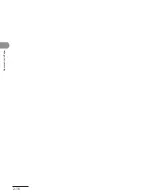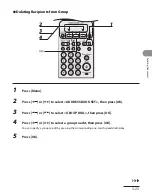Sending Documents
3-10
6
Enter the fax/telephone number you register (max. 50 digits, including spaces
and pauses) with the numeric keys, then press [OK].
0 1 2 X X X X X X X _
T E L N U M B E R E N T R Y
Ex.
Press [Pause] to enter a pause. (See “Dialing an Overseas Number (With Pauses),” in the Reference Guide.)
7
Press [
] or [
] to select <ON>, then press [OK].
If you use the polling or relay feature, subaddress and/or password may be required. For details, see
Chapter 3, “Sending and Receiving,” in the Reference Guide.
If no subaddress or password is required, press [
] or [
] to select <OFF>, then press [OK]. And
press [Stop/Reset] to return to the standby mode.
–
–
Содержание FaxPhone L90
Страница 53: ...Before Using the Machine 1 22 ...
Страница 69: ...Document and Paper 2 16 ...
Страница 81: ...Sending Documents 3 12 10 Press Stop Reset to return to the standby mode ...
Страница 115: ...Sending Documents 3 46 ...
Страница 121: ...Receiving Documents 4 6 ...
Страница 131: ...Copying 5 10 ...
Страница 187: ...Troubleshooting 8 24 ...
Страница 204: ...Appendix 10Appendix Specifications 10 2 General 10 2 Facsimile 10 3 Telephone 10 5 Copier 10 5 Printer 10 6 Index 10 7 ...