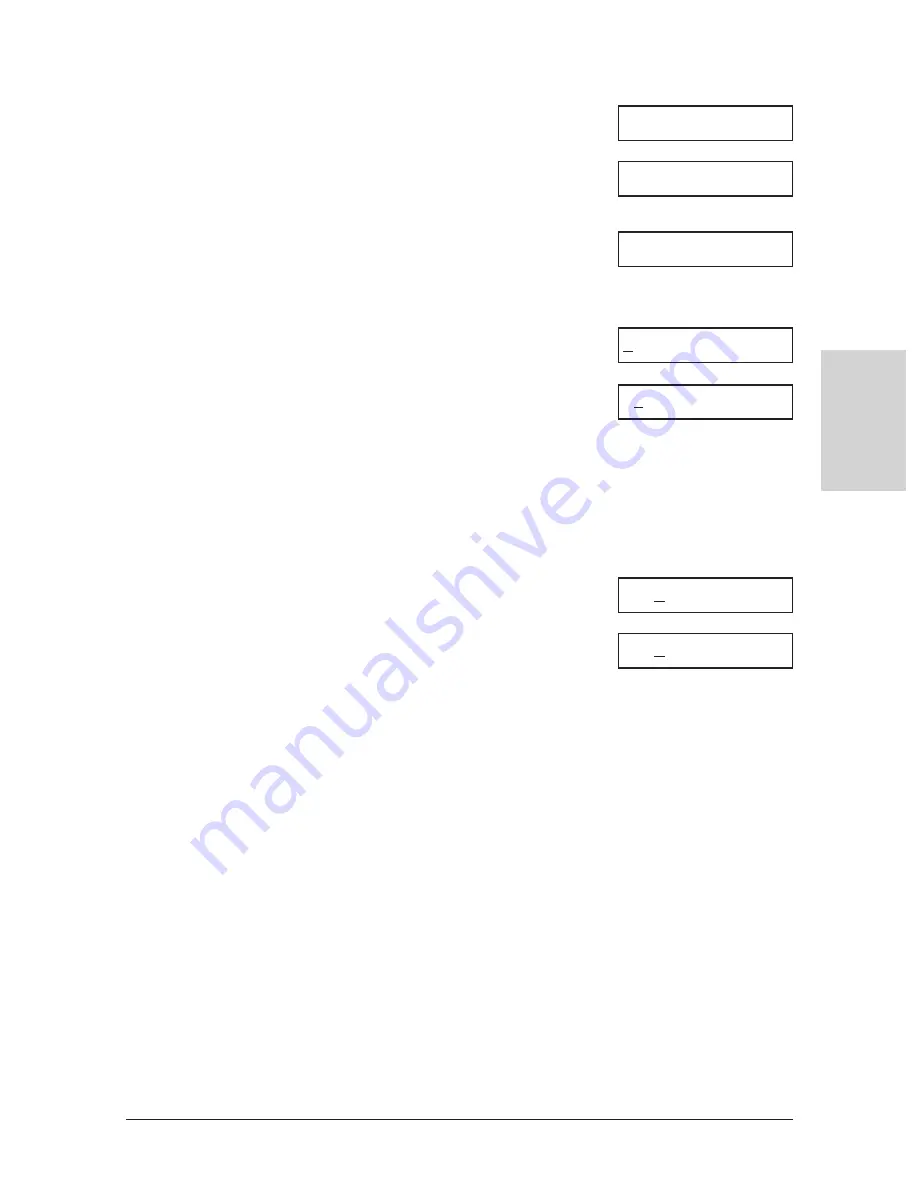
Chapter 3
Registering Information
3-5
Registering
Inf
ormation
■
■
■
■
■
Entering Numbers
1
Press
T
to switch to number mode (:1).
2
Press the numeric button that contains the
number you want.
• To enter a space, press Space.
3
Continue entering other numbers using the
numeric buttons.
■
■
■
■
■
Entering Symbols
1
Press # repeatedly until the symbol you want
appears.
2
If you want to enter another symbol, press
r
to move the cursor to the right, then press #
repeatedly until the symbol you want appears.
Correcting a Mistake
You can clear an entire entry by pressing Clear. Alternatively, follow this procedure to correct
individual characters:
1
Use
l
or
r
to move the cursor under the
incorrect character.
2
Use the numeric buttons to enter the correct
character over the incorrect character.
3
When you have finished making corrections,
press Set to register your new entry.
Ex:
Ex:
Ex:
Ex:
Ex:
Ex:
_
:1
1_
:1
10_
:1
#
:1
#
:1
CANEN
:A
CANON
:A
Содержание FAX B210c
Страница 1: ...Canon User s Guide ...
Страница 8: ...viii Preface ...
Страница 140: ...11 6 Reports and Lists Chapter 11 ...
Страница 194: ...14 10 Summary of Settings Chapter 14 ...
Страница 200: ...A 6 Specifications Appendix A ...
Страница 214: ...I 10 Index W WAIT COOLING message 13 12 Warranty card limited 2 2 Weight document 4 2 print media 5 2 unit 1 5 ...






























