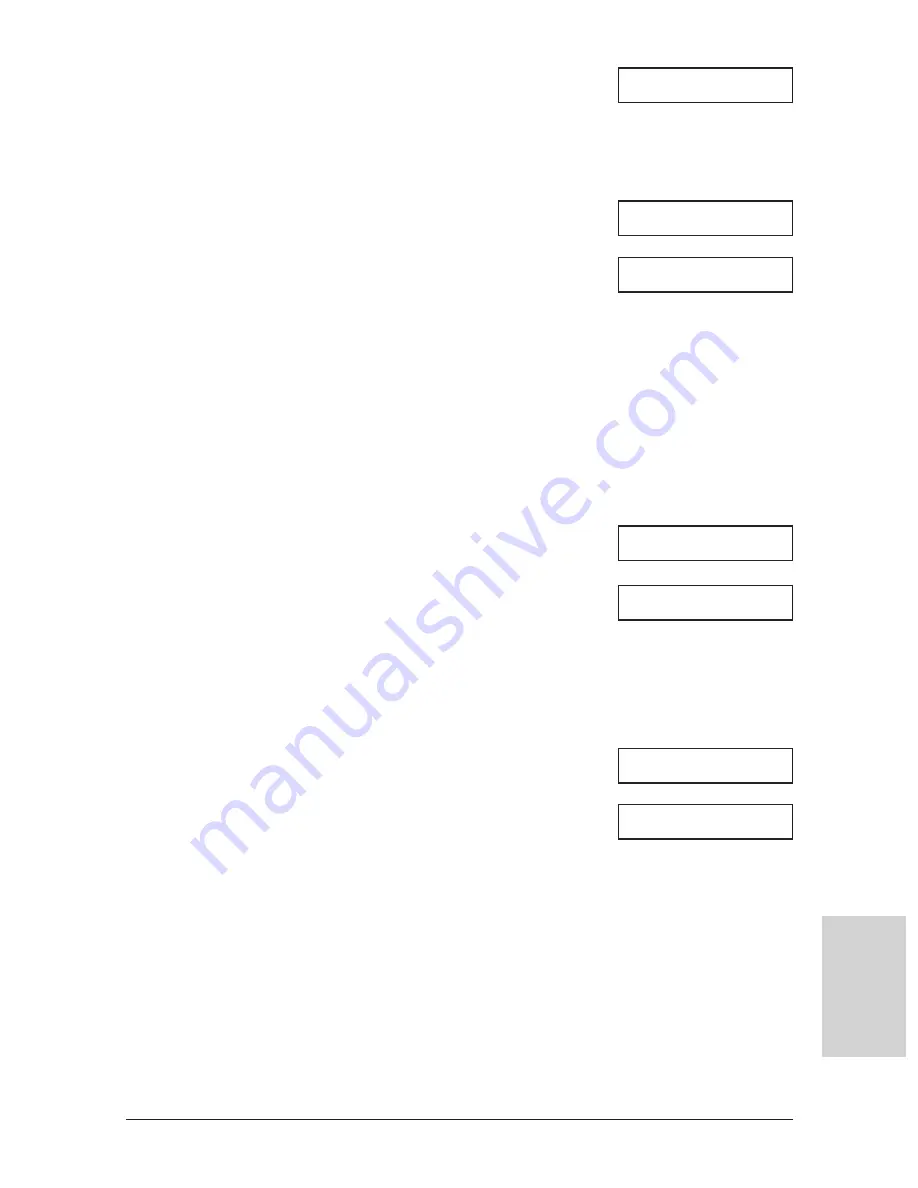
Chapter 7
Sending Faxes
7-23
Sending F
a
x
e
s
10
Use the numeric buttons to enter the ID code
(max. 20 digits, no pauses necessary).
• This ID code is given to you by Cable and
Wireless Communications Limited (or another
alternative service).
• If an ID code is already registered, you will see a
string of asterisks (
AAAAA
) in the LCD.
11
Press Set.
12
Press Stop to return to standby mode.
Sending With an Alternative Telephone Network
Follow this procedure to send using a registered long distance service:
1
Open the document tray (MultiPASS models
only).
2
Adjust the document feed lever for the
document you are loading. (
→
p. 4-2)
3
Prepare the document and load it, face down,
in the ADF. (
→
p. 4-4)
• For colour sending, press Colour/B&W (Color/
B&W) to turn on its light. (
→
p. 7-3)
• To adjust the resolution and contrast,
→
pp. 7-4,
7-5.
• You may be unable to use memory sending if the
percentage shown in the LCD is close to
100%
.
Use manual sending via the handset instead.
(
→
p. 7-8)
4
Press Function.
5
Press M.
6
Use the numeric buttons to dial the other
party’s fax number.
• If you enter the wrong number, press Stop, then
start again from step 4.
Ex:
123456789
REPORT SETTINGS
15:00
FaxOnly
Ex:
MEMORY USED 0%
TEL=
M
TEL=
M416795111
Ex:
Ex:
(Currently used memory)
(Standby to scan)
DOCUMENT READY
Содержание FAX B210c
Страница 1: ...Canon User s Guide ...
Страница 8: ...viii Preface ...
Страница 140: ...11 6 Reports and Lists Chapter 11 ...
Страница 194: ...14 10 Summary of Settings Chapter 14 ...
Страница 200: ...A 6 Specifications Appendix A ...
Страница 214: ...I 10 Index W WAIT COOLING message 13 12 Warranty card limited 2 2 Weight document 4 2 print media 5 2 unit 1 5 ...






























