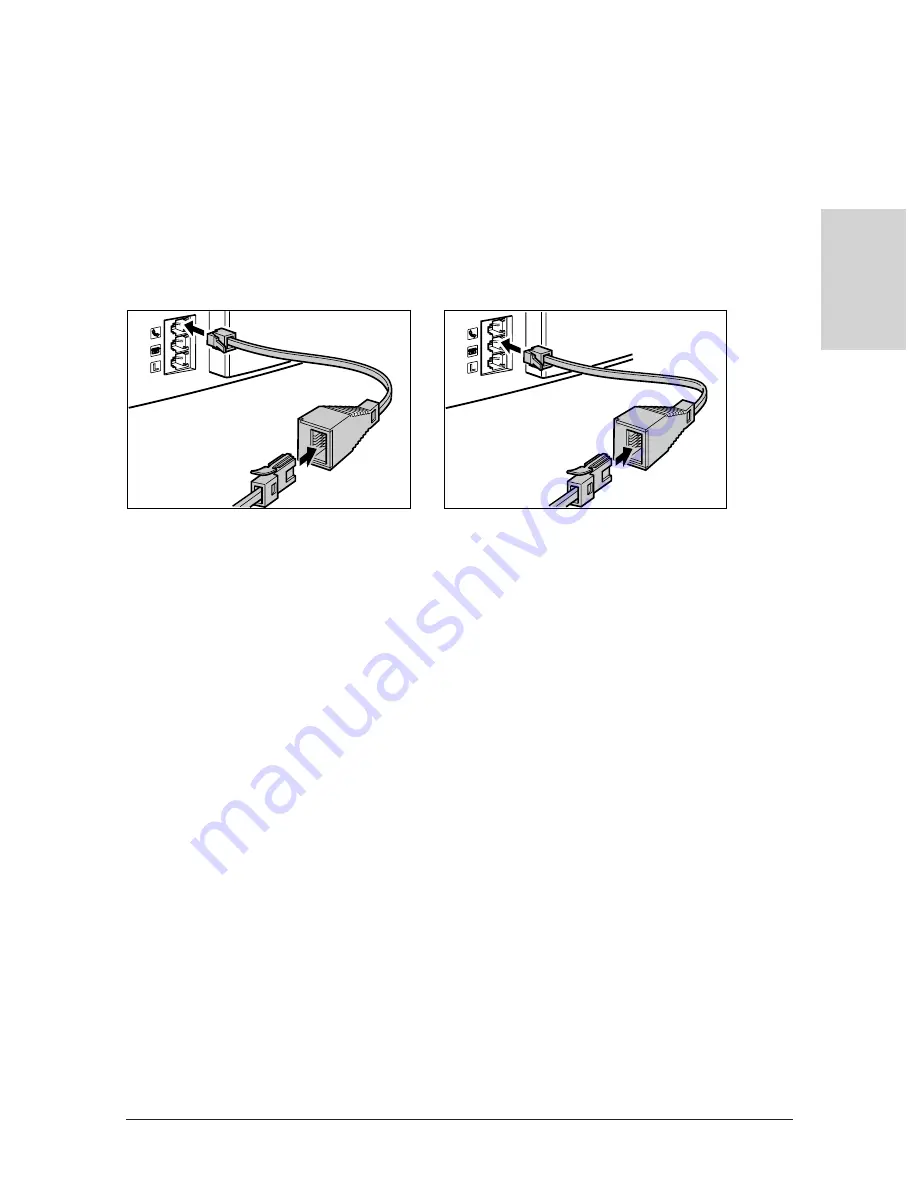
Chapter 2
Setting Up
2-7
Setting Up
n
• Due to the range of specifications, Canon cannot guarantee that all answering machines will be
compatible with your unit.
• If you have connected an external device to your unit, be sure to select the correct receive mode.
(
→
Chapter 8)
• To connect an extension phone as well as an answering machine, connect the extension phone
to the answering machine, and then the answering machine to your unit.
• If you connect a modem to your unit and you use it extensively or others access your PC
frequently through the modem, you may want a dedicated telephone line for your modem.
Users in the UK Only
To connect an external device to your unit, you may need to use the B.T. adaptor provided
with your unit.
Follow this procedure to connect the B.T. adaptor:
Connect the line from the optional
handset or telephone to the B.T. adaptor.
Then connect the B.T. adaptor to the
h
jack.
Connect the line from the extension
phone, answering machine, or data
modem to the B.T. adaptor. Then
connect the B.T. adaptor to the
t
jack.
Содержание FAX B210c
Страница 1: ...Canon User s Guide ...
Страница 8: ...viii Preface ...
Страница 140: ...11 6 Reports and Lists Chapter 11 ...
Страница 194: ...14 10 Summary of Settings Chapter 14 ...
Страница 200: ...A 6 Specifications Appendix A ...
Страница 214: ...I 10 Index W WAIT COOLING message 13 12 Warranty card limited 2 2 Weight document 4 2 print media 5 2 unit 1 5 ...
















































