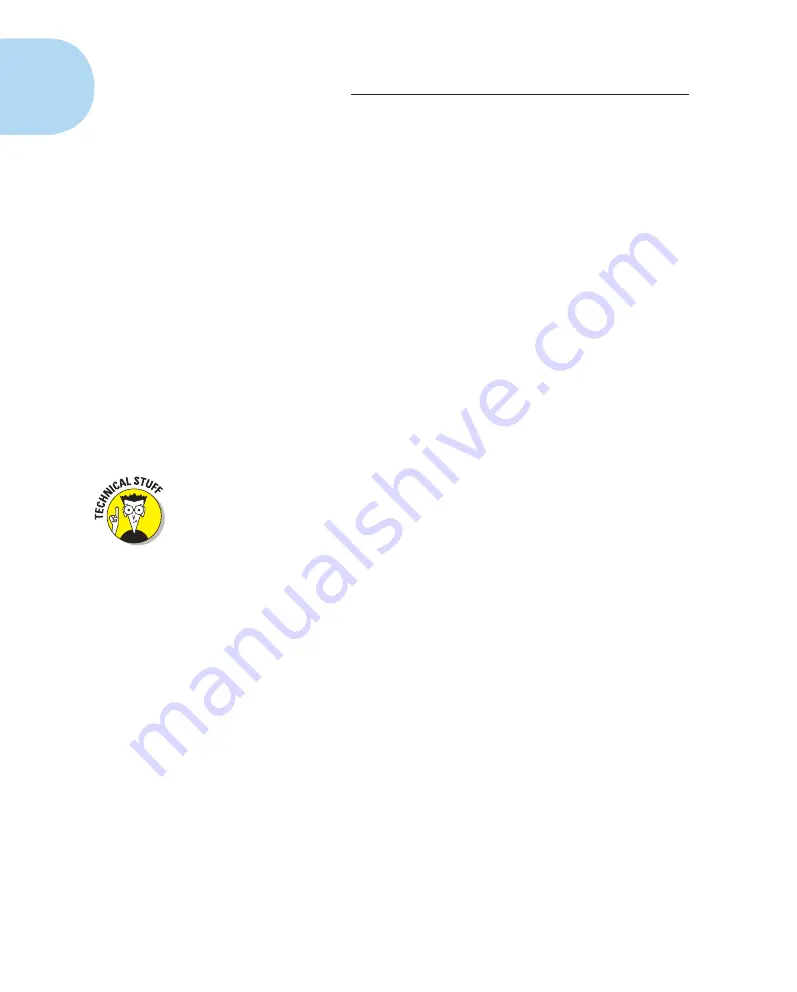
8
Part I: Fast Track to Super Snaps
Getting Comfortable with Your Lens
One of the biggest differences between a point-and-shoot camera and an SLR
camera is the lens. With an SLR, you can swap lenses to suit different photo-
graphic needs, going from an extreme close-up lens to a super-long telephoto,
for example. Additionally, an SLR lens has a movable focusing ring that
allows you to focus manually instead of relying on the camera’s autofocus
mechanism. Even this basic difference extends your picture-making opportu-
nities in big ways.
Of course, those added capabilities mean that you need a little background
information to take full advantage of your lens. To that end, the next several
sections explain the process of attaching, removing, and using this critical
part of your camera.
Attaching a lens
Your camera accepts two categories of Canon lenses: those with an EF-S
design and those with a plain-old EF design.
The EF stands for
electro focus;
the S, for
short back focus.
And that simply
means the rear element of the lens is closer to the sensor than with an EF
lens. And no, you don’t need to remember what the abbreviation stands for.
Just make sure that if you buy a Canon lens other than the one sold with the
camera, it carries either the EF or EF-S specification. You get the best end of
this deal because the T3/1100D is compatible with both new types of Canon
lenses, whereas EF-compatible cameras can only fit the EF type lenses. If you
want to buy a non-Canon lens, check the lens manufacturer’s website to find
out which lenses work with the Rebel T3/1100D.
Whatever lens you choose, follow these steps to attach it to the camera body:
1. If you don’t already have a lens attached, remove the cap that covers
the lens mount on the front of the camera.
You’ll be in this situation the first time you take the camera out of it’s box,
and if you like putting the body cap back on when you’re done shooting.
If there’s already a lens attached, you’ll have to remove it rather than this
cap (see the next series of steps) to put another one one.
2. Remove the cap that covers the back of the lens.
3. Locate the proper lens mounting index on the camera body.
A
mounting index
is simply a marker that tells you where to align the
lens with the camera body when connecting the two. Your camera has
two of these markers — one red and one white — as shown in Figure 1-1.
05_9781118094976-ch01.indd 8
05_9781118094976-ch01.indd 8
7/7/11 5:28 PM
7/7/11 5:28 PM

















