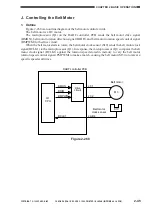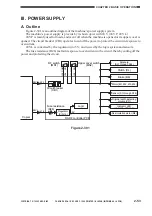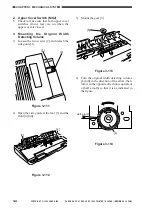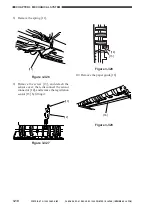COPYRIGHT © 1998 CANON INC. CANON DADF-A1 REV.0 DEC. 1998 PRINTED IN JAPAN (IMPRIME AU JAPON)
3-5
CHAPTER 3 MECHANICAL SYSTEM
5) Keeping the original width detecting
volume [6] as in step 4), mount it to the
original tray [7], and fix it in position with
screws [8]; then, connect the connector [9].
[6]
[8]
[7]
[9]
Figure 3-115
6) Mount the side guide lock removed in step
1, and execute adjustments of the original
width detecting volume. (For adjustments,
see p. 5-18.)
C. Adjusting the DADF Height
1) Remove the copier’s rear side plate.
Loosen the locking nut [1], and turn the
height adjusting screw [2] so that the left/
right rear foot is 0.2 ±0.1 mm from the
horizontal size plate of the copyboard
glass.
[1]
[2]
Figure 3-116
2) After making adjustments, check to make
sure that the left and right front rubber feet
are in contact with the copyboard glass.