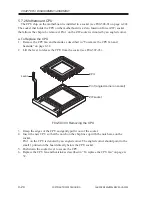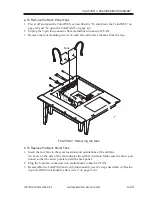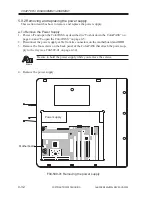COPYRIGHT© 2000 CANON INC.
2000 2000 2000
ColorPASS-Z40e/Z20e REV.0 AUG. 2000
CHAPTER 4 DISASSEMBLY/ASSEMBLY
4-30
5.8.2 CPU Fan
The following steps describe the procedure required in order to replace the 12V CPU fan
and heatsink assembly. A clip holds the assembly to the CPU socket.
F04-508-02 Removing the CPU fan (clip not shown)
a. To Remove the CPU Fan and Heatsink
1. Remove the CPU fan cable from motherboard connector CPU FAN.
2. Shift down the clip of the CPU fan toward the CPU fan to remove the CPU fan.
3. Lift the fan and heatsink assembly away from the CPU.
b. To Replace the CPU Fan
1. Align the CPU fan with the heatsink.
2. Hook the clip of the CPU fan on the claw of the base, and secure the CPU fan to the
motherboard.
3. Reattach the CPU fan cable to motherboard connector CPU FAN.
4. Reassemble the ColorPASS and verify its functionality (see “Restoring ColorPASS
functionality after service” on page 4-10).
Claw
Clip
CPU fan
Содержание ColorPASS-Z20e
Страница 11: ...COPYRIGHT 2000 CANON INC 2000 2000 2000 ColorPASS Z40e Z20e REV 0 AUG 2000 CHAPTER 1 INTRODUCTION ...
Страница 12: ......
Страница 18: ......
Страница 31: ...COPYRIGHT 2000 CANON INC 2000 2000 2000 ColorPASS Z40e Z20e REV 0 AUG 2000 CHAPTER 3 INSTALLATION ...
Страница 32: ......
Страница 47: ...COPYRIGHT 2000 CANON INC 2000 2000 2000 ColorPASS Z40e Z20e REV 0 AUG 2000 CHAPTER 4 DISASSEMBLY ASSEMBLY ...
Страница 48: ......
Страница 90: ......
Страница 91: ...COPYRIGHT 2000 CANON INC 2000 2000 2000 ColorPASS Z40e Z20e REV 0 AUG 2000 CHAPTER 5 TROUBLESHOOTING ...
Страница 92: ......
Страница 108: ......
Страница 109: ...COPYRIGHT 2000 CANON INC 2000 2000 2000 ColorPASS Z40e Z20e REV 0 AUG 2000 CHAPTER 6 PARTS CATALOG ...
Страница 110: ......
Страница 116: ......
Страница 117: ...COPYRIGHT 2000 CANON INC 2000 2000 2000 ColorPASS Z40e Z20e REV 0 AUG 2000 APPENDIX ...
Страница 118: ......
Страница 122: ...PRINTED IN JAPAN IMPRIME AU JAPON 0800AB0 62 1 This publication is printed on 70 reprocessed paper ...