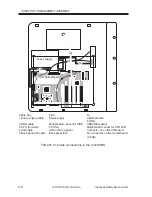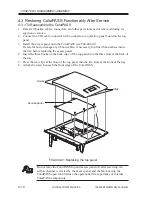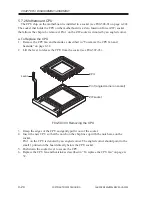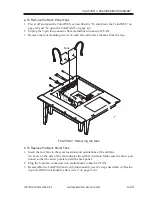COPYRIGHT© 2000 CANON INC.
2000 2000 2000
ColorPASS-Z40e/Z20e REV.0 AUG. 2000
CHAPTER 4 DISASSEMBLY/ASSEMBLY
4-15
5.3.2 To Replace the Video Board
1. Reseat the video board in motherboard connector PCI2. The component side of the
video board should be facing the copier.
The video board connector is keyed to fit only one way when properly oriented.
2. Attach the board mounting bracket screws to the bracket.
3. Reassemble the ColorPASS and verify its functionality (see the connection verification
steps described in “Restoring ColorPASS functionality after service” on page 4-10).
Be sure to connect the copier interface cable to the connector in slot 3.
Содержание ColorPASS-Z20e
Страница 11: ...COPYRIGHT 2000 CANON INC 2000 2000 2000 ColorPASS Z40e Z20e REV 0 AUG 2000 CHAPTER 1 INTRODUCTION ...
Страница 12: ......
Страница 18: ......
Страница 31: ...COPYRIGHT 2000 CANON INC 2000 2000 2000 ColorPASS Z40e Z20e REV 0 AUG 2000 CHAPTER 3 INSTALLATION ...
Страница 32: ......
Страница 47: ...COPYRIGHT 2000 CANON INC 2000 2000 2000 ColorPASS Z40e Z20e REV 0 AUG 2000 CHAPTER 4 DISASSEMBLY ASSEMBLY ...
Страница 48: ......
Страница 90: ......
Страница 91: ...COPYRIGHT 2000 CANON INC 2000 2000 2000 ColorPASS Z40e Z20e REV 0 AUG 2000 CHAPTER 5 TROUBLESHOOTING ...
Страница 92: ......
Страница 108: ......
Страница 109: ...COPYRIGHT 2000 CANON INC 2000 2000 2000 ColorPASS Z40e Z20e REV 0 AUG 2000 CHAPTER 6 PARTS CATALOG ...
Страница 110: ......
Страница 116: ......
Страница 117: ...COPYRIGHT 2000 CANON INC 2000 2000 2000 ColorPASS Z40e Z20e REV 0 AUG 2000 APPENDIX ...
Страница 118: ......
Страница 122: ...PRINTED IN JAPAN IMPRIME AU JAPON 0800AB0 62 1 This publication is printed on 70 reprocessed paper ...