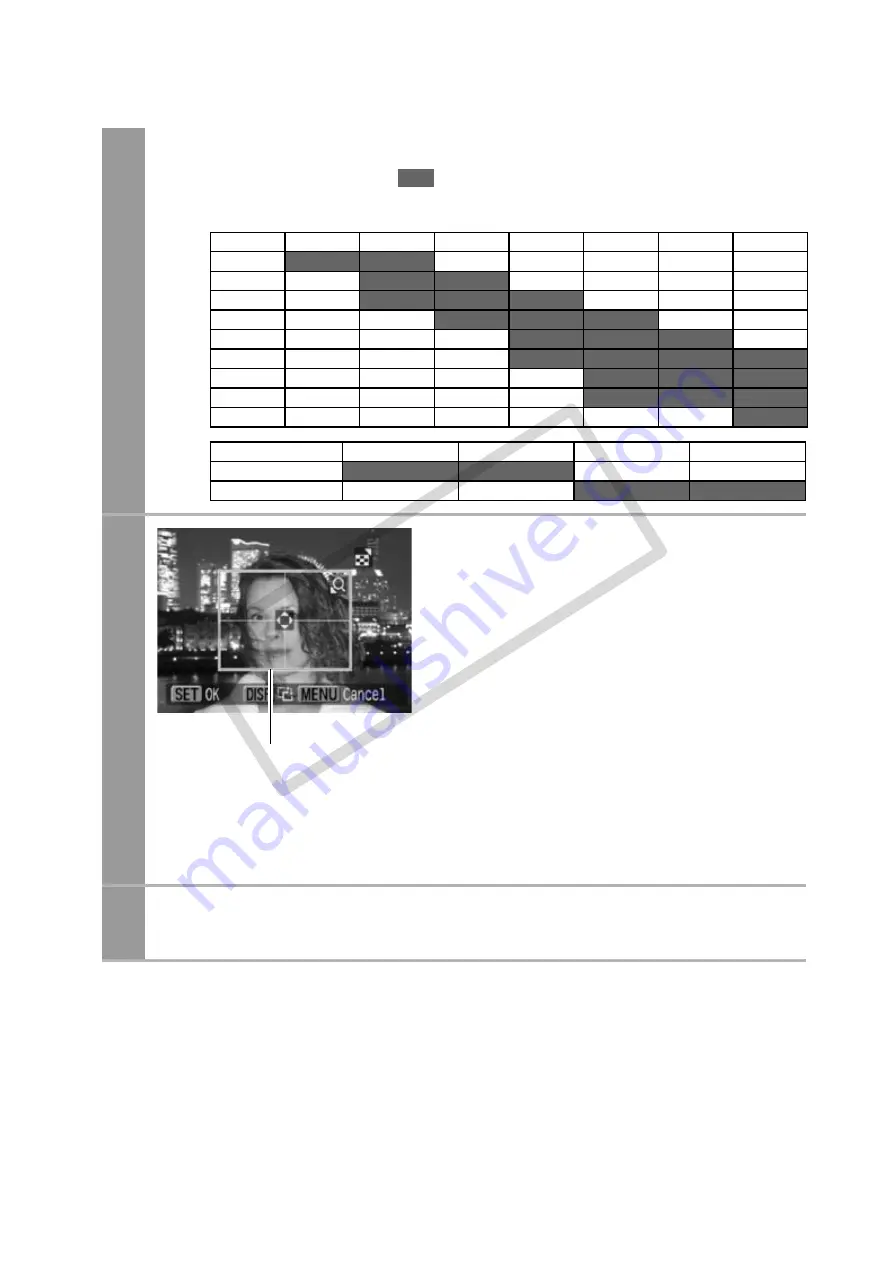
62
3
Trim the image to specify the
print area.
See Step 2 of
Setting the Printing
Area (Trimming)
(pp. 58, 59) on
how to trim the image.
The trimming setting screen differs
depending on the camera model.
Follow the steps according to the
screen that displays on your
camera.
Press the
MENU
button to end
trimming.
4
Press the FUNC./SET button to close the setting
menu.
1.4 inch
1.5 inch
1.8 inch
2.0 inch
1.8 inch
2.0 inch
z
Selectable combination
: Available print size
20 mm
25 mm
30 mm
35 mm
40 mm
45 mm
50 mm
25 mm
30 mm
35 mm
40 mm
45 mm
50 mm
55 mm
60 mm
70 mm
Short Side
Long
S
ide
Trimming Frame
CO
PY
Содержание CNSD770ISSB2 - Powershot SD770 IS 10.0MP 3x Optical Zoom Digital Camera BigVALUEInc
Страница 39: ...37 Setting the Number of Copies 1 Select and set the number of prints 1 to 99 copies can be set COPY ...
Страница 80: ...78 MEMO COPY ...
Страница 81: ...79 MEMO COPY ...
Страница 82: ...80 MEMO COPY ...
















































