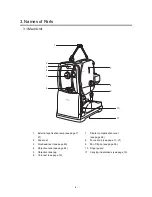4. Preparation
-9-
4.2 Connecting to a Computer
Connect the retinal camera to a computer where the supplied software has been installed.
1
Check that the power switches for the retinal camera and digital camera are set to the OFF
position.
2
Connect the USB cables to the main unit.
Insert the USB cable connectors firmly into the USB
connectors while holding down the main unit with your
hand.
3
Connect the USB connectors at the other end to the computer.
Connect the connectors at the other end of the USB cables firmly into USB connectors of the
computer.
Note: Use the following type of USB cables. Communication may not be possible if any other
kind of cable is used.
• Cable with type AB connector plug supporting USB 2.0 Hi-Speed, maximum length of
3 meters
For further details, contact a Canon representative or the distributor from which you
purchased the unit.
Note: When connecting the USB cable, pass it underneath the cables of the camera main unit.
If it is passed over the main unit cables, the USB cable may become disconnected as the
main unit moves for taking images.