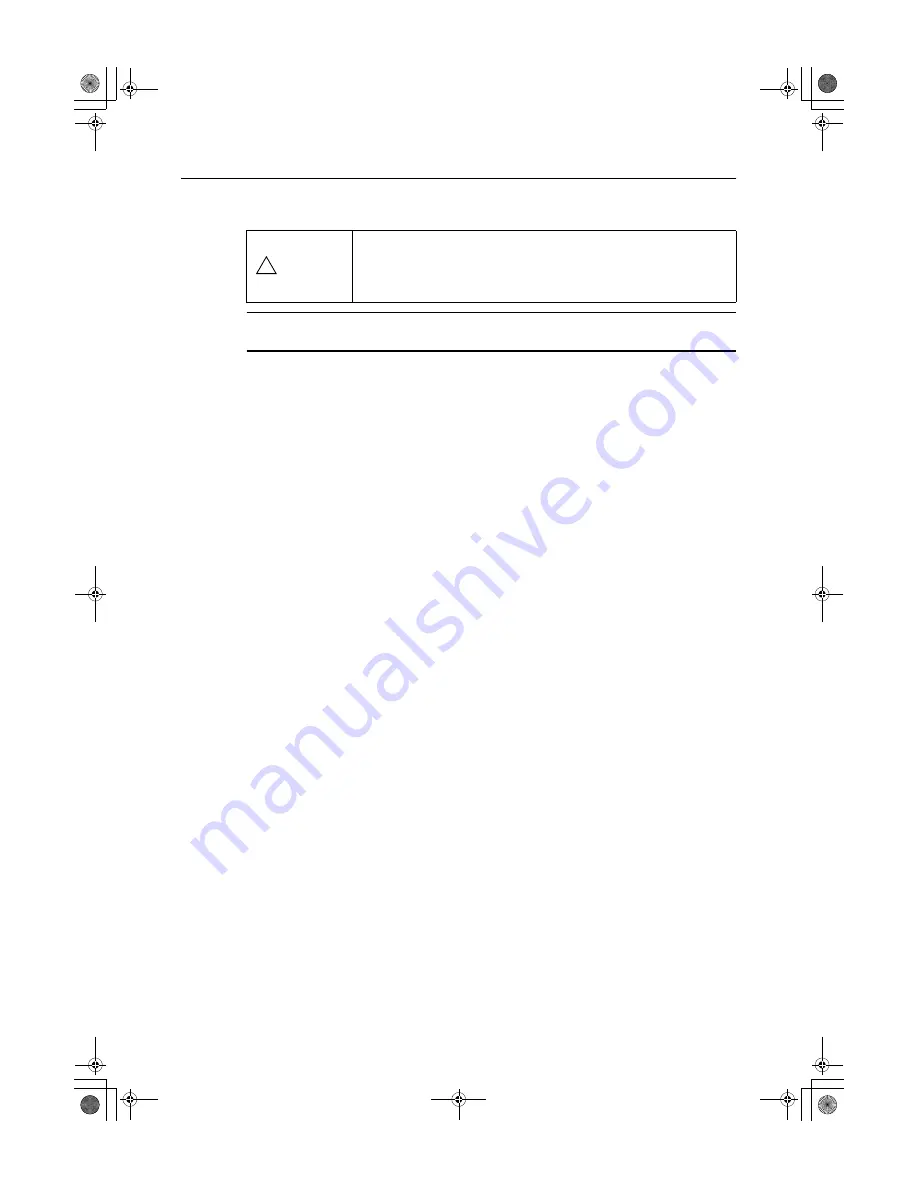
7. Daily Inspection and Maintenance
-50-
7.3.4 Cover
Note: Do not clean the cover of the instrument with lens cleaner. The cover of the instrument
could be damaged.
Use the procedure below to clean the cover when it is dirty.
1
Turn OFF the power of the main unit.
Press the power switch to the
O
side.
2
Unplug the power cable.
3
Wipe the instrument with cleanser.
Soak a soft cloth with diluted neutral cleanser and wring it out.
4
Wipe off the instrument with a rinsed cloth.
Wipe the instrument with a cloth that has been dipped in water and wrung out.
WARNING
When the instrument is going to be cleaned, be sure to turn OFF the
power and unplug the power cable from the AC outlet.
Never use alcohol, benzine, thinner or any other flammable cleaning
agents. Otherwise, fire or electric shock may result.
!
000_L-IE-5152E_CF-1.book Page 50 Monday, July 29, 2013 10:30 AM





























