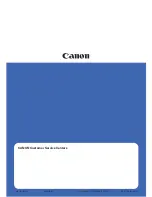Canon
SERVICE INFORMATION
Issued by Technical Support Group, Canon Consumer Imaging
Author: Nick Pankhurst
6/8
Preview
Select the Type of
Original
Set Resolution
Crop
Scan
Save
Standard Scan
ScanGear
Application
Set Original
Click Scan Button
Save
Auto Scan Mode from ScanGear
Automatically recognises
the type of originals, scans
with suitable settings, then
transfers the scanned data
to the application.
Saving is done on the
application side.
CanonScan 5600F (reflectives)
LiDE 600F
CanonScan 5600F
(Film) (reflectives)
Auto Scan Mode in ScanGear completes a series of steps from scanning to transferring automatically.
The existing Multi Scan tab is replaced by the Auto Scan Mode tab. Clicking the Scan button starts Auto Scan
Mode.