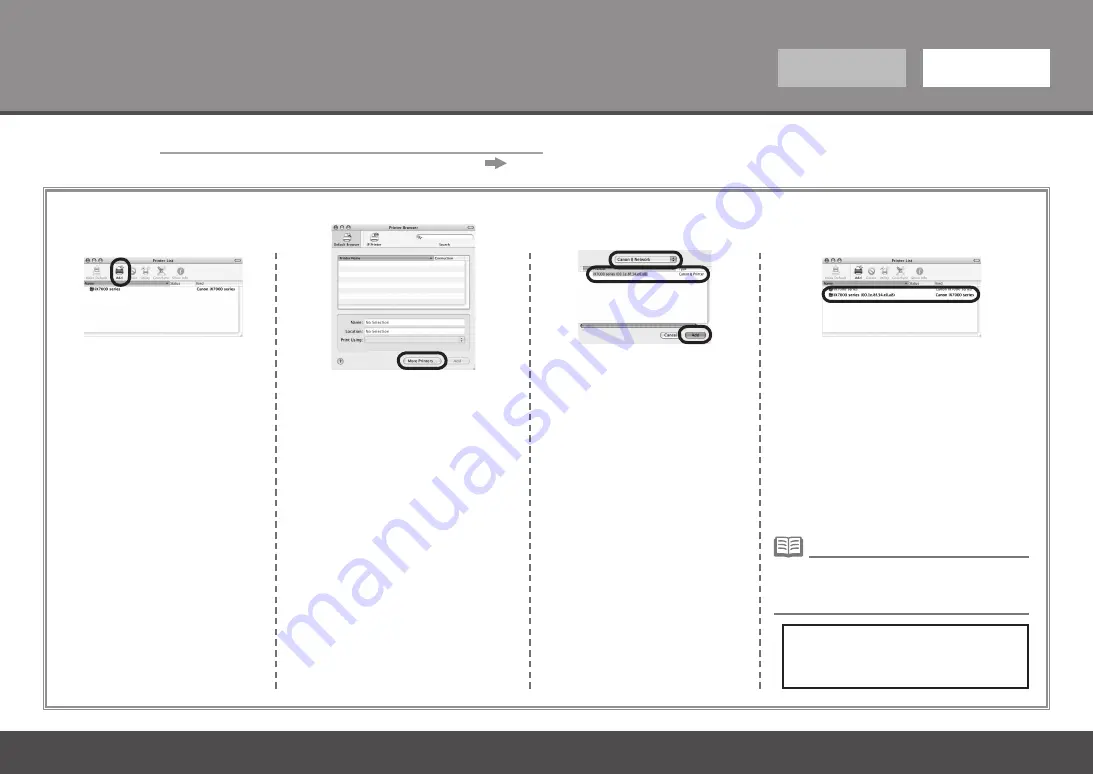
Windows
Macintosh
2
3
4
1
Mac OS X v.10.3.9
14-C
14-B
Mac OS X v.10.4.x
0
To Use the Printer by Connecting to a Computer
Next, read "Loading Paper"
on page 54!
Click
More Printers
in the
Printer
Browser
window.
Make sure that
iX7000 series
is added
to the list of printers.
Select
Canon IJ Network
in
the pop-up menu, select
iX7000
series
in the list of printers,
then click
Add
.
When the
Printer List
window
appears, click
Add
.
To use the printer on additional computers,
refer to "Setup Additional Computers" on
page 47.
•






























