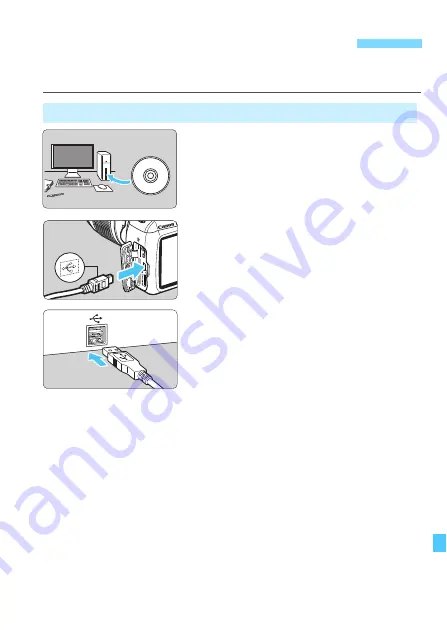
317
You can use the EOS software to download the images in the camera to
your computer. There are two ways to do this.
1
Install the software
.
2
Use the provided interface cable
to connect the camera to your
computer.
Use the interface cable provided with
the camera.
Connect the cable to the camera’s
digital terminal with the cable plug’s
<
D
> icon facing the front of the
camera.
Connect the cord’s plug to the
computer’s USB terminal.
3
Use EOS Utility to download the
images.
For details, refer to the Software
Instruction Manual PDF on the DVD-
ROM (p.315).
Downloading Images to a Computer
Downloading by Connecting the Camera to the Computer
Содержание 1200D
Страница 1: ...INSTRUCTION MANUAL ENGLISH The Quick Reference Guide is included at the end of this manual ...
Страница 54: ......
Страница 132: ......
Страница 202: ......
Страница 232: ......
Страница 266: ......
Страница 312: ...312 ...
Страница 322: ...322 ...
Страница 324: ...324 Quick Reference Guide ...
Страница 325: ...325 Quick Reference Guide 5 56 7 5 5 86 5 Y _ 9 5 _ ...
Страница 326: ...Quick Reference Guide 326 Y Z 5 X 5 5 ...
Страница 327: ...327 Quick Reference Guide 3 ...
Страница 328: ...Quick Reference Guide 328 2 14 0 _ Y ...
Страница 329: ...329 Quick Reference Guide 5 0 _ ...
Страница 330: ...Quick Reference Guide 330 6 6 6 1 5 5 5 X 5 5 5 X 5 ...
Страница 331: ...331 Quick Reference Guide 6 5 5 5 5 5 5 5 ...
Страница 332: ...Quick Reference Guide 332 6 0 5 5 5 5 5 0 65 F 0 68 0 6 F ...
Страница 333: ...333 Quick Reference Guide 9 2 1 5 5 5 5 8 G 5 3 0 9 2 1 _ qz q q ...
Страница 334: ...Quick Reference Guide 334 5 5 5 5 ...
Страница 335: ...335 Quick Reference Guide QGH 6KRRWLQJ LQIRUPDWLRQ 0DJQLI 3OD EDFN UDVH 6HOHFW LPDJH ...






























