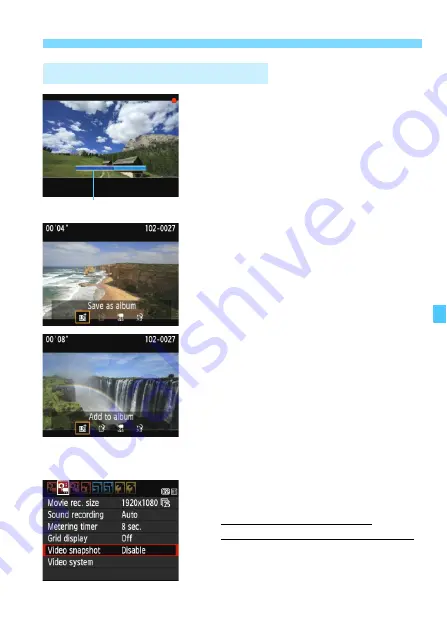
167
3
Shooting Video Snapshots
3
Shoot the first video snapshot.
Press the <
A
> button, then shoot.
X
The blue bar indicating the shooting
duration will gradually decrease. After
the set shooting duration elapses, the
shooting stops automatically.
X
The confirmation dialog will appear
(p.168).
4
Save as a video snapshot album.
Select [
J
Save as album
], then
press <
0
>.
X
The movie clip will be saved as the
video snapshot album’s first video
snapshot.
5
Continue to shoot more video
snapshots.
Repeat step 3 to shoot the next video
snapshot.
Select [
J
Add to album
], then press
<
0
>.
To create another video snapshot album,
select [
W
Save as a new album
].
Repeat step 5 as necessary.
6
Exit the video snapshot shooting.
Set [
Video snapshot
] to [
Disable
].
To return to normal movie
shooting, be sure to set [Disable].
Press the <
M
> button to exit the
menu and return to the normal movie
shooting screen.
Creating a Video Snapshot Album
Shooting duration
Содержание 1200D
Страница 1: ...INSTRUCTION MANUAL ENGLISH The Quick Reference Guide is included at the end of this manual ...
Страница 54: ......
Страница 132: ......
Страница 202: ......
Страница 232: ......
Страница 266: ......
Страница 312: ...312 ...
Страница 322: ...322 ...
Страница 324: ...324 Quick Reference Guide ...
Страница 325: ...325 Quick Reference Guide 5 56 7 5 5 86 5 Y _ 9 5 _ ...
Страница 326: ...Quick Reference Guide 326 Y Z 5 X 5 5 ...
Страница 327: ...327 Quick Reference Guide 3 ...
Страница 328: ...Quick Reference Guide 328 2 14 0 _ Y ...
Страница 329: ...329 Quick Reference Guide 5 0 _ ...
Страница 330: ...Quick Reference Guide 330 6 6 6 1 5 5 5 X 5 5 5 X 5 ...
Страница 331: ...331 Quick Reference Guide 6 5 5 5 5 5 5 5 ...
Страница 332: ...Quick Reference Guide 332 6 0 5 5 5 5 5 0 65 F 0 68 0 6 F ...
Страница 333: ...333 Quick Reference Guide 9 2 1 5 5 5 5 8 G 5 3 0 9 2 1 _ qz q q ...
Страница 334: ...Quick Reference Guide 334 5 5 5 5 ...
Страница 335: ...335 Quick Reference Guide QGH 6KRRWLQJ LQIRUPDWLRQ 0DJQLI 3OD EDFN UDVH 6HOHFW LPDJH ...
















































