Chapter 2
Hardware Installation and Functions
This chapter describes how to set up and install the 9161 and the interface modules as well as the
hardware features and functions of the 9161.
Before setting up the 9161, make sure the serial cable (required to connect the chassis to a VT100
type terminal or PC) and the Ethernet and fiber cables needed for your system are available. If the
9161 uses AC power, plan to mount it within 10 ft. (3 m) of the AC power source.
Install the 9161
The 9161 is tested and inspected before shipment from the factory. If there is obvious damage to the
shipping container, contact the carrier immediately.
Caution:
Follow electrostatic discharge (ESD) safety precautions when handling Canoga
Perkins products, as with all electronic devices with static sensitive components.
1. Unpack the 9161. Keep the shipping container until the unit is installed and fully operational. In
the unlikely event that the unit is defective, contact Canoga Perkins Customer Service for a return
authorization number (RMA) and instructions on return shipment. For details, see Appendix A.
2. Mount the 9161 in a rack or as a standalone unit.
•
Use the standard rackmount kit with brackets and screws to install the 9161 in a 19-inch rack or
use the optional 23-inch rackmount kit. The 9161 includes two sets of mounting holes.
•
For a front chassis mount, align the screw holes in the brackets with the screw holes at the
front of the side panel of the 9161, then secure the screws.
•
For a mid- or recessed chassis mount, align the screw holes in the brackets with the screw
holes in the middle of the side panel of the 9161, then secure the screws.
•
To use the 9161 as a standalone unit, place it on a secure, flat surface within reach of the power
and fiber optic connections
3. Connect the power. The 9161 can be equipped for either redundant or non-redundant power
supplies; AC or DC power.
•
Plug the AC power cord into the socket at the rear of the 9161 and the wall socket.
Caution:
Reversing the connections can damage both the DC source and the 9161.
•
Connect power for the -48 VDC power supply.
•
For a -48 VDC source, connect the grounding strap between the Chassis Ground and the
+VDC terminals.
•
For a +48 VDC source, connect the grounding strap between the Chassis Ground and the
-VDC terminals.
4. Plug the SFP(s) into the 10G
x
port(s); the slot is keyed. To remove an SFP, either lift the bail or
press the button on the SFP, then gently pull it out.
9161 Network Interface Device
2-1
Содержание 9161
Страница 1: ...the 9161 Network Interface Device User Manual...
Страница 2: ......
Страница 4: ......
Страница 6: ......
Страница 10: ......
Страница 41: ...9161 Network Interface Device 3 27 3 22 Blank...
Страница 42: ......
Страница 50: ......
Страница 52: ......
Страница 53: ......