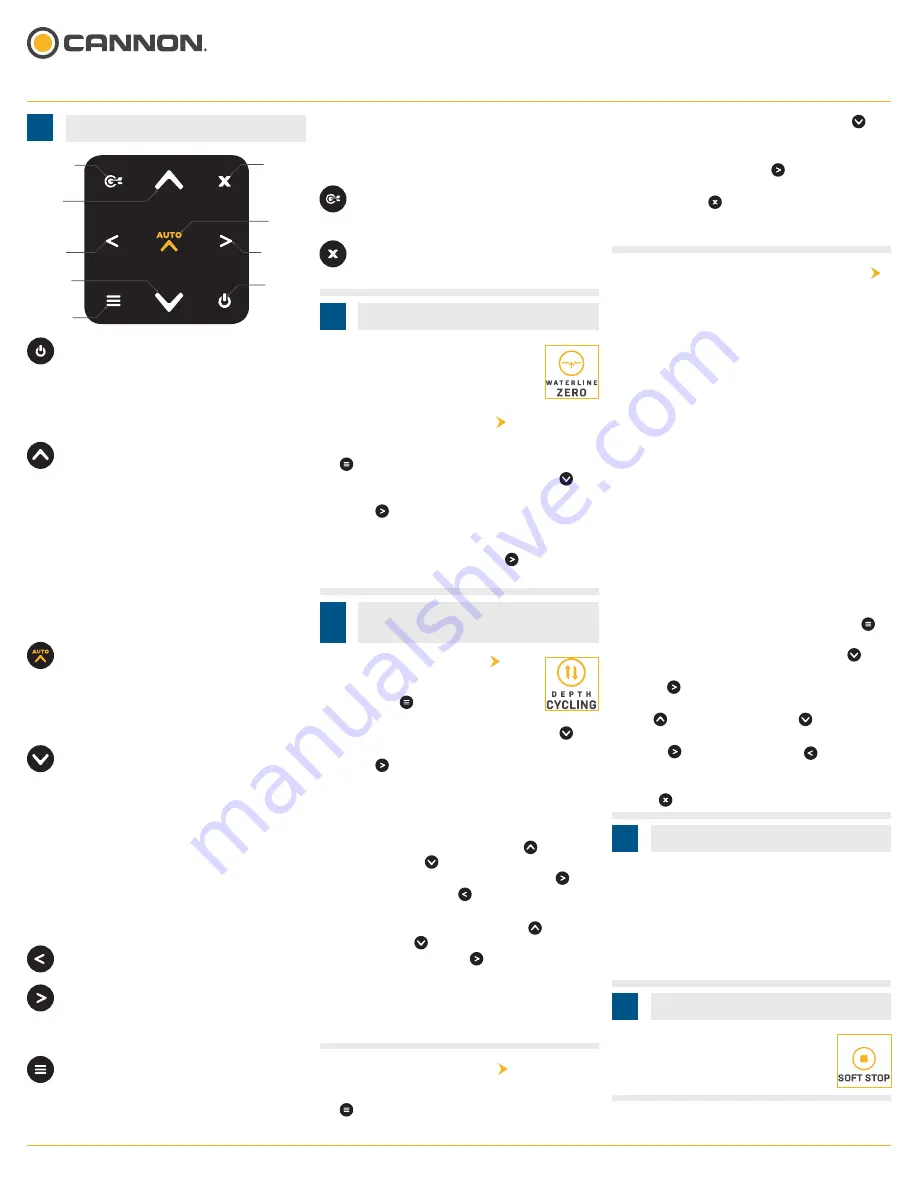
OPTIMUM
TM
& OPTIMUM
TM
TS
QUICK REFERENCE GUIDE
Compatible with all Bluetooth
®
enabled Optimum & Optimum TS downriggers.
cannondownriggers.com
© 2019
|
Johnson Outdoors Marine Electronics, Inc.
POWER -
When the downrigger is "off"
press to turn the downrigger "on". When
the downrigger is "on" a quick press will
open the Power Menu or pressing and
holding for 3 seconds will power the
downrigger "off".
UP -
When all menus are closed, press
to control the reel to bring the weight up
and the line in. The weight will continue
to come up until the button is released
or the line counter reaches "0". If the
downrigger is currently moving the line
when pressed, it will cancel the action.
When any menu is open, pressing it will
cycle up through the menu options. If the
menu reaches the top of the list it will
move to the bottom and continue to move
up the options.
AUTO UP -
Single press to automatically
bring the weight up and the line in at
speed 5. The weight will continue to
come up until the line counter reaches 0
or Short Stop is engaged even when the
button in released.
DOWN -
When all menus are closed,
press to control the reel to send the
weight down and the line out. The weight
will continue to go down until the button
is released or the line is completely let
out. If the downrigger is currently moving
the line when pressed, it will cancel the
action. When any menu is open, pressing
will cycle down through the menu
options. If the menu reaches the bottom
of the list it will move to the top and
continue to move down the options.
LEFT -
Press to make selections,
adjustments to menus or change Views.
RIGHT -
Press to make selections,
adjustments to menus or change Views.
When menu selections are finalized,
press to close the menu.
MENU -
When the Color LCD has any one
of the Views open on the screen, a single
press will open the Quick Menu for the
View displayed. Double press from any
View to open the Settings Menu. If the
DOWNRIGGER KEYPAD
Exit
Right
Power
Auto
Up
Preset
Depths
Left
Down
Menu
Up
SHORT STOP
Automatically stops the weight at the water’s
surface when used with the Snap Assembly
with Insulator and Stainless Steel Cable.
Eliminates the Cable strain caused by a
bouncing Weight or a Weight hitting the Boom
End. Also keeps the Weight from swinging into
the boat hull.
Settings Menu is open, pressing again
will close the menu. If a Quick Menu
is open, a single press will open the
Settings Menu.
PRESET DEPTHS -
Opens the Preset
Depths Menu and accesses Last
Depth Recall.
EXIT -
Press to exit or close menus.
Returns Color LCD to the last screen
or View.
WATERLINE ZERO
Keeps your Weight at a set distance
below the surface to eliminate cable
strain from a bouncing Weight or
Weight swinging into the boat hull.
a. With the downrigger "on", press the Menu
button once to bring up the Quick Menu.
b. From the Quick Menu, use the Down
button to scroll to Water Zero. Press the
Right button to select Water Zero.
c. The Color LCD will show a Water Zero
message that the line counter has been
reset to zero. Use the Right button to
select Confirm.
SETTING WATERLINE ZERO
TURNING CYCLE MODE ON
TURNING CYCLE MODE OFF
ADJUSTING SETTINGS FOR CYCLE MODE
a. With the downrigger "on", press
the Menu button once to bring
up the Quick Menu.
b. From the Quick Menu, use the Down
button to scroll to Cycle Mode. Press the
Right button to toggle Cycle Mode "on".
c. When Cycle Mode is toggled "on" the Cycle
Mode Menu will open. Cycle Mode settings
of Cycle Depth, Range, Pause Time, Up
Speed and Down Speed will appear in the
Cycle Mode Menu. Use the Up button
and the Down button to scroll to the
options in the list and use the Right
button and the Left button to adjust the
settings. Adjust the Cycle Mode settings
as desired and then use the Up button
or the Down button to scroll to the Start
option. Use the Right button to select it.
d. When Cycle Mode is started, the downrigger
Color LCD will return to the View it was
previously displaying and will display Cycle
Mode info based on the settings selected.
a. With the downrigger "on", press the Menu
button once to bring up the Quick Menu.
a. With Cycle Mode "on", press the Menu
button once to bring up the Quick Menu.
b. From the Quick Menu, use the Down
button to scroll to Adjust Cycle. Press the
Right button to select it.
c. This opens the Cycle Mode Menu, use the
Up button and the Down button to
scroll to the setting to adjust. Use the
Right button and the Left button
to adjust the setting.
d. When satisfied with the selection, use the
Exit button to close the menu.
CYCLE DEPTH -
Auto sets the downrigger
to cycle at current depth. Can be set in
10-foot increments.
RANGE -
Distance between the top and bottom
point in the cycle from 0 to 50 feet. Set in
1-foot increments. Range starts at the bottom
point in the cycle and stops at the top point in
the cycle once the Range has been met.
PAUSE TIME -
Amount of time that the
downrigger will pause at the top and bottom of
the Range. Set in 1-second intervals from 5 to
60 seconds.
UP SPEED -
Speed reel spins from 1 to 5 when
raising the weight and bringing the line in. Set
in increments of 1.
DOWN SPEED -
Speed reel spins from 1 to 5
when lowering the weight and sending the line
out. Set in increments of 1.
DEPTH CYCLING WITH
CYCLE MODE
b. From the Quick Menu, use the Down
button to scroll to Cycle Mode. There is a
toggle switch located on the Cycle Mode
option. Press the Right button to toggle
Cycle Mode "off".
c. Use the Exit button to close the Quick
Menu and return to the View that was
previously displayed.
SOFT STOP
Eliminates sudden stops at ascent
and decent end points when the
downrigger weight is in motion.






















