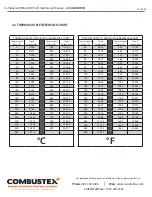15
of 42
Combustex BMS-2000 [5.03] Operations Manual -
3. CONFIGURATION
Phone:
403.342.4494
|
Web:
www.canaltaflow.com
For operational, technical or installation assistance, please contact us.
Call Us Toll Free:
1-855-226-2582
CONFIGURATION
3.1 OVERVIEW
The BMS-2000 Burner Management System is configured by adjusting a series of password protected
menu items. This menu is accessed by depressing the ‘CONFIG’ key on the BMS keypad.
Initial Display
Parameter open for change (signified by
>
symbol)
To configure the BMS-2000:
1. Use the
and
buttons to navigate through the menu items.
2. Select an item for configuration by depressing the ‘ACK’ button. The
>
symbol will appear behind
the variable to be changed.
3. Use the
and
buttons to scroll through the list of options.
4. When a numerical value appears and the cursor is flashing, the value is open for adjustment. Use
the ‘SELECT ITEM’ key to move the cursor and the
and
buttons to change it.
5. If a numerical value appears in a list of options, depress the ‘ACK’ key again to get the cursor to
flash.
6. Depress the ‘ACK’ key to confirm selection. Notice the
>
symbol disappear.
7. Resume scrolling through the menu items.
8. Depress the ‘PAGE SCROLL’ button to exit from the CONFIG menu.
NOTES:
• The BMS-2000 is pre-configured at the factory, and the CONFIG menu is password protected. See
section 2.2.
• All shutdowns are factory set to YES by default. If a specific shutdown is not required, it must be
manually set to NO in the CONFIG menu. An active shutdown with no field device will result in an er-
ror message and the controller will NOT be permitted to START.
• The CONFIG menu cannot be accessed while the BMS is in operation.
Burners
Parallel
Burners
>Parallel