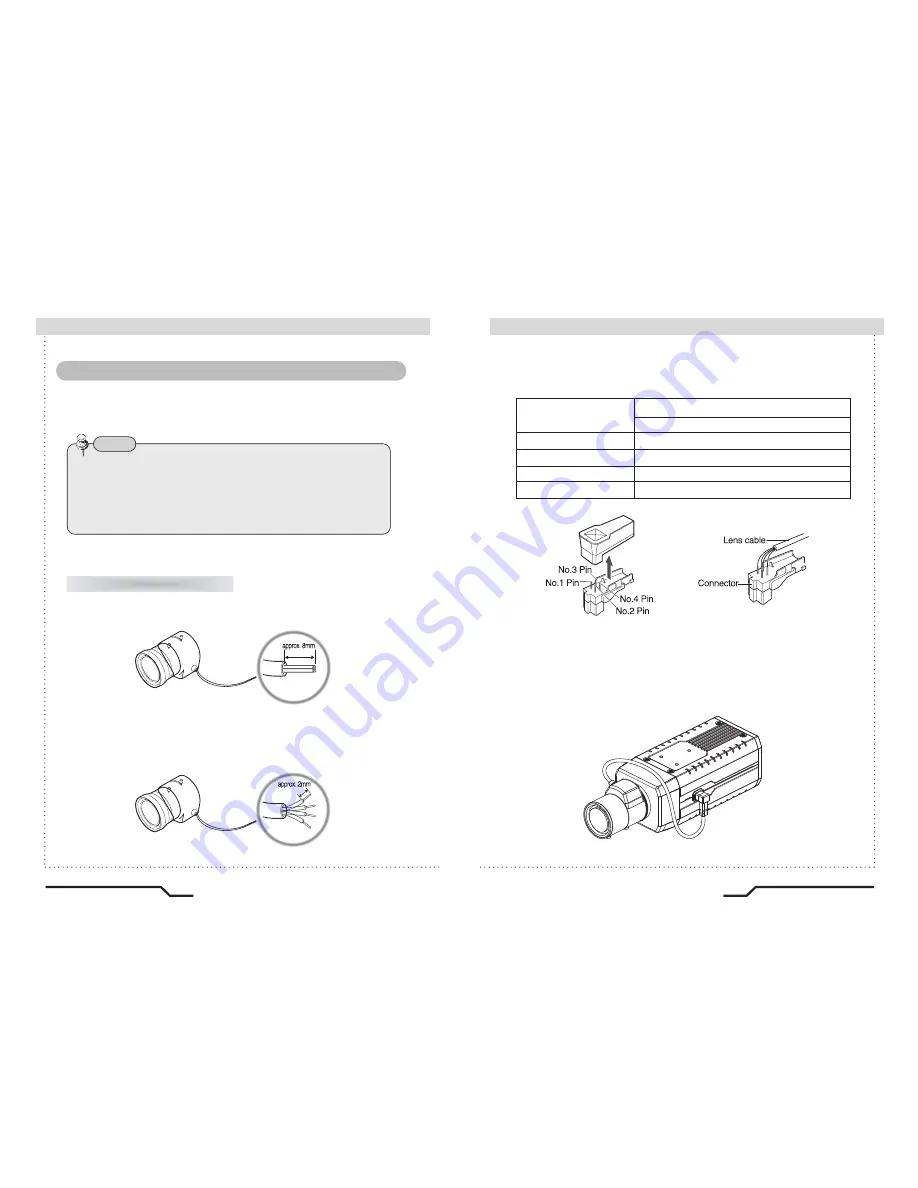
H.264 IP Camera Cywatch
H.264 IP Camera Cywatch
12
13
■
Installation
Installation
■
Lenses are sold separately. Lenses such as auto iris lens, CS-Mount lens
and C-Mount lens can be used.
1. Peel off about 8mm of the outer skin of the auto iris lens cable.
2. Peel off about 2mm of the outer skin of the insulated conductor inside the
lens cable.
■
Lens
Note
ㆍ
Use of the DC auto iris lens is recommended to achieve the best
results for operating this product effectively.
ㆍ
Keep the lens clean.
ㆍ
Any foreign objects and fingermarks on the lens can cause inferior
image quality in low light level conditions.
When using an auto iris lens
3. Remove the cover of the auto iris lens connection plug and solder the
lens cable to the connector pin in the plug.
4. Replace the auto iris lens connection plug cover and take off the lens
protection cap, and then attach the auto iris lens to the camera by
screwing it in clockwise.
5. Insert the connection plug that is connected to the auto iris lens cable into
the auto lens connector, which is located on the side of the camera.
Pin No.
LENS
DC
No.1 Pin
Damping-
No.2 Pin
No.3 Pin
Drive+
No.4 Pin
Dreve-
Содержание CTNC-5353H
Страница 6: ......
Страница 20: ...Printed in KOREA H 264 IP Camera Cywatch H 264 IP Camera Cywatch Instruction Guide...




















