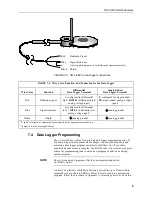NR-LITE2 Net Radiometer
2
4. QuickStart
The
Short Cut
example provided here is for no wind speed
correction.
Short Cut
also supports dynamic wind speed
correction; refer to the
Short Cut
Help
for more information.
A video that describes data logger programming using
Short Cut
is available at:
www.campbellsci.com/videos/cr1000x-datalogger-getting-started-program-
Short Cut
is an easy way to program your data logger to measure the
sensor and assign data logger wiring terminals.
Short Cut
is an easy way to
program your data logger to measure the pyranometer and assign wiring
terminals.
Short Cut
. It is
included in installations of
LoggerNet
,
PC200W
,
PC400
, or
RTDAQ
.
The following procedure also shows using
Short Cut
to program the
NR-LITE2.
1.
Open
Short Cut
and click
Create
New Program
.
2.
Double-click the data logger model.
3.
In the
Available Sensors and Devices
box, type NR-LITE2 or find the
sensor in the
Sensors
>
Meteorological
>
Solar Radiation
folder.
Double-click
NR-LITE2 Net Radiometer (no wind correction)
. Enter
the calibration factor supplied on the manufacturer certificate of
calibration; this calibration factor is unique to each sensor.
NOTE