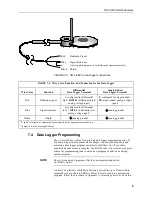NR-LITE2 Net Radiometer
14
9.
Adjust the range of the voltmeter so that the expected full-scale output of
the radiometer is about the same as the range of the voltmeter. The
following calculates the maximum expected output for normal
meteorological applications:
Max. expected rad1500 W m
–2
Min. radiation –200 W m
–2
Sensitivity of the net radiometer 10
µ
V/(W m
–2
)
Expected output range of the radiometer is (1500 + 200)
×
10 =
1700
×
10 = 17.0 mV or 0.017 V.
If your net radiometer does not appear to be working, do the following:
1.
Check the instrument sensitivity to radiation by following the procedure
shown in the beginning of this section.
2.
If this appears to produce no results, measure the impedance of the sensor
across the red and blue wires. The impedance reading should be close to
2.3
Ω
. If it is virtually zero, a short circuit is indicated. If it is ‘infinite’, the
thermopile is damaged.
If your readings are not as expected, check the following:
1.
Under full sunlight, the expected radiation value is about 1000 W m
–2
.
Under lamps it may be greater. For indoor climate studies, smaller values
are to be expected unless solar radiation is present. A typical value for a
room when facing a wall and a relatively cold window is 50 W m
–2
.
2.
Are you using the correct calibration factor? Note that this factor is unique
for each individual sensor as noted on the calibration certificate provided
with that sensor. Did you convert the factor to the correct value for the
(p. 9)
.)
3.
Check the data logger program for errors.
If you cannot resolve your problems, please contact Campbell Scientific for
further advice.