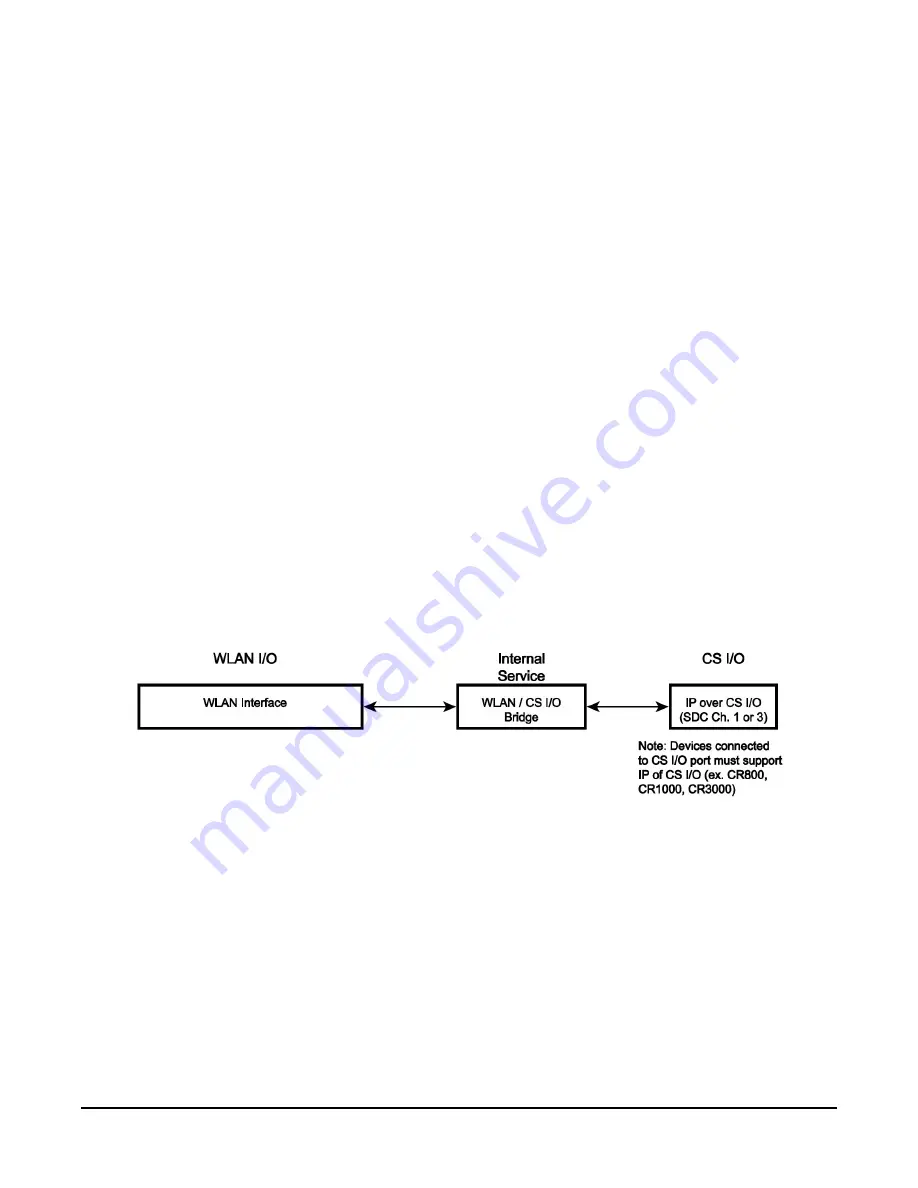
PakBus Router
l
Allows access to a CR10X-PB over a Wi-Fi Network.
l
Allows access to a CR200X over a Wi-Fi Network.
l
Allows you to connect to a PakBus device on the RS-232 port and a PakBus device on the
CS I/O port using only one TCP port.
l
Allows a PakBus device on the RS-232 port and a PakBus device on the CS I/O port to
communicate with each other without routing through the WLAN.
l
Allows multiple computers to concurrently talk to PakBus devices connected to the RS-232
and CS I/O ports.
TLS Proxy Server
l
Adds an encrypted WLAN interface to a data logger that supports CS I/O IP (bridge mode)
communications.
4.1 Bridge mode enabled
The NL241 can be configured to bridge WLAN and CS I/O communications (see
10)). This mode is used for providing access to the internal IP functionality of the CR6, CR800/850,
CR1000, and CR3000 (for example, webpage access, email, FTP, etc.). Bridge mode does not use
PPP. Instead, raw IP packets are transferred between the WLAN and CS I/O connections.
FIGURE 4-2. Bridge mode enabled
4.2 Bridge mode disabled
With bridge mode disabled (see
(p. 11)), the NL241 can provide multiple services
simultaneously including TCP Serial Server, TCP Serial Client, Modbus TCP/IP Gateway, and
PakBus router. The NL241 can act as a serial server and PakBus router simultaneously. However,
each physical port (RS-232 and CS I/O) is only associated with one service (PakBus router, serial
server, Modbus/TCP Gateway, etc.) at a time. For example, you can have an RS-232 serial server
NL241 Wireless Network Link Interface
10






























