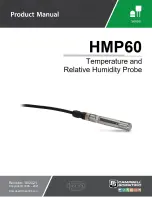4. Click the Wiring tab to see how the sensor is to be wired to the data logger. Click OK after
wiring the sensor.
5. Repeat steps three and four for other sensors.
6. In Output Setup, type the scan rate, meaningful table names, and Data Output Storage
Interval.
HMP60 Temperature and Relative Humidity Probe
3