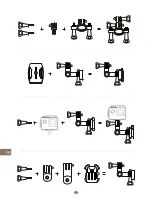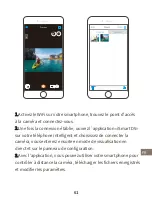Options du menu de configuration
Mode
Menu
Options
Application
Ajustezlarésolutiondelavidéo,
avecunerésolutionplusélevée,
lavidéoseraplusclaire.
4K25fps/
2.7K30fps/
1080P60fps/
1080P30fps/
720P120fps/
720P60fps/
Résolution
Stabilisation
d’Image
ON/OFF
Activezlestabilisateurd'image
pouraméliorerlastabilitévidéo.
Vidéoen
boucle
ON/OFF
Activer/désactiver
l'enregistrementenboucle
1sec/3sec/5sec/
10sec/30sec/1min
Intervallede
temps
Ajustezl’intervalledetemps
entreimagesvidéo.
Vidéo
Horodatage
ON/OFF
ON/OFF
Activer/désactiver
l'horodatageenvidéo
Enregistrement
audio
Activer/désactiver
l'enregistrementaudio.
Résolution
16MP/12MP/8MP/
5MP/4MP
Ajustezlarésolutiondelaphoto,
avecunerésolutionplusélevée,
laphotoseraplusclaire.
Photosen
rafale
3Photos
Activerpourprendre3photos
enrafale
Retardateur
2sec/3sec/5sec/
10sec/20sec/
30sec/60sec/
Ajustezleretardateurde
laphoto.
Photo
FR
56
Содержание X15
Страница 1: ...X15 True 4K Ultra HD Action Camera DE FR IT ES...
Страница 2: ......
Страница 3: ...English Deutsch Fran ais Italian Spanish 01 21 Contents 23 43 45 65 67 87 89 109 V190812...
Страница 4: ......
Страница 5: ...Accessories Introduction EN 1...
Страница 6: ...EN 2...
Страница 26: ......
Страница 27: ...Zubeh r Einleitung DE 23...
Страница 28: ...DE 24...
Страница 48: ......
Страница 49: ...Accessoires FR 45...
Страница 50: ...FR 46...
Страница 70: ......
Страница 71: ...Introduzione agli Accessori IT 67...
Страница 72: ...IT 68...
Страница 92: ......
Страница 93: ...Introducci n de Accesorios ES 89...
Страница 94: ...ES 90...
Страница 114: ......
Страница 115: ......
Страница 116: ......