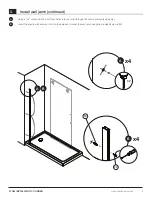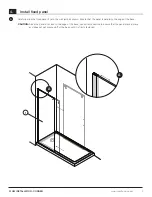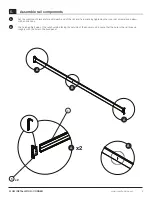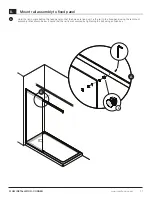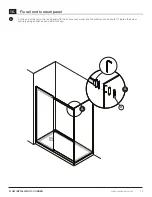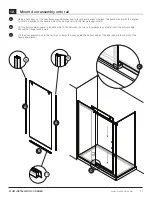17.
20
www.camltomlin.com
FLOW INSTALLATION - CORNER
Install return panel bracket
A B C
B
Place the return panel bracket (11) on the base and slide it over the edge of the return panel. Mark the hole onto the
base using a pen or pencil. Note that two brackets are included with your hardware, a left-hand version and a right-hand
version; use the one appropriate to your installation.
Remove the bracket, and drill a hole into the base through the centre mark using a 1/8” drill bit.
Apply a small bead of silicone into the hole, reposition the bracket, and fasten it to the base using the provided
countersunk screw (25). Caml-Tomlin recommends using clear 100% silicone.
A
C
25
C
1/8”
B
11
A