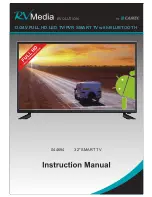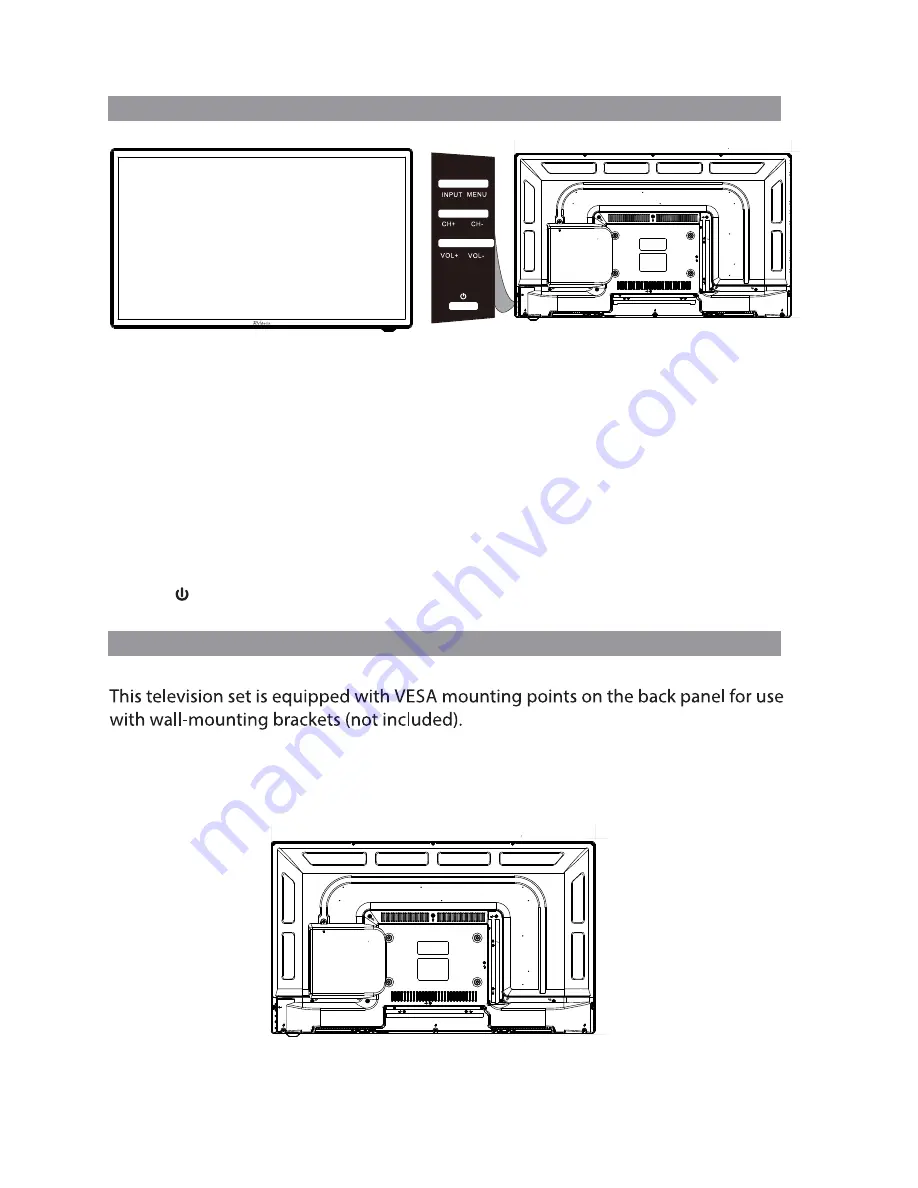
It is recommended that this TV be removed
NOTES:
Wall-Mounting
TV CONTROLS
CONTROLS ON THE TV
INSTALLATION
3.
VOL(+)
- This button increases the TV’s volume. If the On Screen Display (OSD) menu is active,
pressing this button will move the selection to the right.
4.
VOL(-)
- This button decreases the TV’s volume. If the OSD menu is active, pressing this button will
move the selection to the left.
5.
CH(+)
- This button changes the TV channel upward. If the OSD menu is active, this button functions
as up control for the menu.
6.
CH(-)
- This button changes the TV channel down. If the OSD menu is active, this button functions as
down control for the menu.
7.
MENU
- This button activates the OSD menu. If a sub-menu is active, pressing this button will return
selection to the previous menu level.
8.
INPUT
- This button switches between all the different sources of the TV. When the OSD is active,
this button acts as the enter button and confirms the menu selection.
9.
POWER
( ) - Turn on the TV by pressing the button once. Press the button again to turn off the TV.
from the wall bracket when the RV is in transit.
The distance between the holes is 200mm in width and 100mm in height.
If you are using a standard VESA 100 x 100 RV TV wall bracket, you will need
a 200 to 100mm converter bracket such as the TV Media 100 x 100 to
200 x 100 adaptor P/N 043042.
6
Содержание RV Media Evolution 044694
Страница 1: ...158G A5...
Страница 2: ...EVOLUTION 044694 32 SMART TV 12 24V FULL HD LED TV PVR SMART TV with BLUETOOTH...
Страница 3: ......
Страница 8: ...Backlit Remote Control 32 Full HD TV WHAT S IN THE BOX TV Stand Feet 240V Power adaptor...
Страница 11: ...REMOTE CONTROL FUNCTIONS 38 42 40 39 44 43 8...
Страница 37: ...CLEANING MAINTENANCE 34...
Страница 38: ...TROUBLESHOOTING 35...
Страница 39: ...TROUBLESHOOTING Cont d 36...
Страница 42: ......
Страница 43: ......