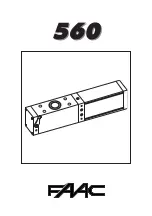P.
1
5
15
-
M
an
u
al
c
od
e:
11
9
A
V
7
0
11
9
A
V
7
0
ve
r.
1
.1
1.
1
08
/2
0
11
© C
A
M
E c
an
ce
lli
auto
m
ati
ci
s.p.a. - T
h
e d
ata a
n
d i
nf
or
m
ati
on i
n th
is
m
an
u
al
m
ay b
e c
h
an
g
ed at a
ny ti
m
e a
n
d w
ith
ou
t o
b
lig
ati
on
o
n th
e p
art of C
am
e C
an
ce
lli
A
uto
m
ati
ci
S
.p.a. to n
otify s
ai
d c
h
an
g
es.
ENGLISH
Check that there is no vegetation within range of the photocells, and that no objects interfere with the operation of the automated
gate.
PROBLEMS
POSSIBLE CAUSES
CHECKS AND FIXES
The gate neither
opens nor closes
No power supply
The gearmotor is released
The tramitter battery is run down
The tramsitter is out of order
• The stop button is stuck or broken
The opening/closing button or key-switch selector are broken.
Check power supply
• Call for assistance
Replace batteries
• Call for assistance
• Call for assistance
• Call for assistance
The gate opens but
does not close
The photocells are engaged
• Check that photocells are cle-
an and in proper working order
• Call for assistance
The flashing light
does not work
Light bulb is burned
• Call for assistance
Troubleshooting
Date
Notes Signature
Periodic maintenance log to be done by users (every 6 months)